





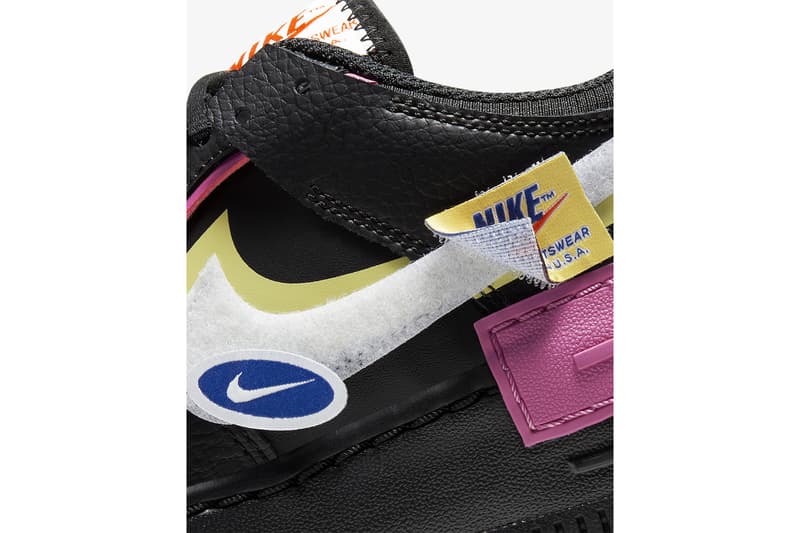
Nike's "Black/Cosmic Fuchsia" Air Force 1 Shadow Features Removable Patches
For a customizable daily look.
Following its electric “Atmosphere Grey/Volt” colorway, Nike has unveiled its latest iteration of the Air Force 1 Shadow. Arriving in a black-dominant canvas, the shoe features pops of fuchsia tones and subtle “Limelight” hues.
The reworked sneaker’s signature Swoosh includes a special feature – multiple removable, Nike-themed patches that allow you to mix up your daily look. Other than its one-of-a-kind design, the pair provides lightweight, all-day comfort with its Nike Air cushioning. A slightly exaggerated midsole appears on the iconic silhouette, making the Shadow simultaneously recognizable and unique. Take a detailed look at the kicks in the gallery above.
Nike’s Air Force 1 Shadow in “Black/Cosmic Fuchsia” retails for $120 USD, which you can now cop at Nike’s website. For more sneaker-related news, be sure to check out the limited-edition Air Force 1 ‘07 featuring pink Japanese cherry blossom details.























