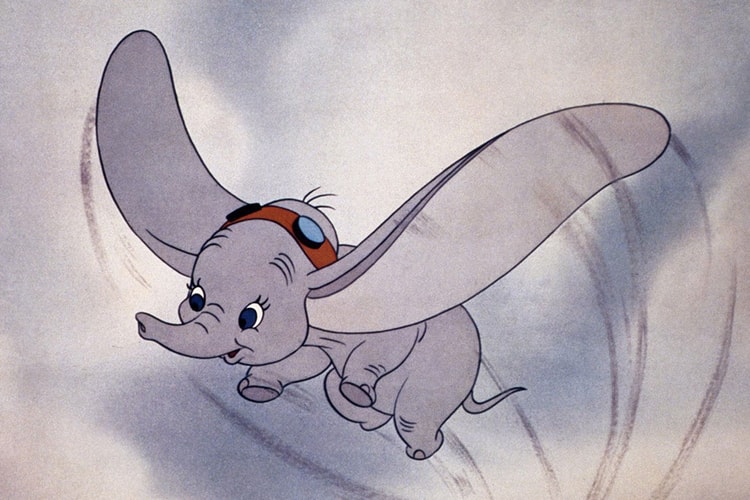Converse Taps Warner Bros. for Bugs Bunny-Branded Sneakers and Apparel
What’s up doc?
Following its team-up with Feng Chen Wang, Converse has now tapped Warner Bros. for a collection of Bugs Bunny-branded goods. The release marks the duo’s first-ever collaboration in Bugs’ 80-year history.
Comprised of footwear and apparel, the collection is highlighted with three key shoe silhouettes. The Chuck Taylor All Star comes in both low and high-top designs, with the iconic rabbit printed throughout. The shoes additionally feature signature details from the animation, including the Looney Tunes character’s OG catchphrase, “What’s up doc?” on the inner side of the tongue. A pair of red high-top Chuck Taylors sees Bugs’ face stitched onto the side, while other designs come with the bunny chewing on a carrot or cutting the Converse emblem with scissors.
Meanwhile, the Chuck 70 arrives in a fall and winter-ready faux fur material on the upper. The tonal gray shoes celebrate the animation franchise with Bugs Bunny patched onto the rear, while the Converse emblem is transformed into Looney Tunes‘ iconic opening theme. Rounding off the shoe capsule, the Pro Leather is dressed in beige suede, with a small carrot motif embroidered at the heel. Elsewhere, the apparel range features T-shirts, crewneck sweaters and hoodies in versatile black and white designs. The duo’s branding is found at the front and on the back, while “What’s up doc?” adorns the sleeves.
See the full collaboration below. The collection drops globally on October 27 via Converse’s website with prices ranging from $35 USD to $100 USD.