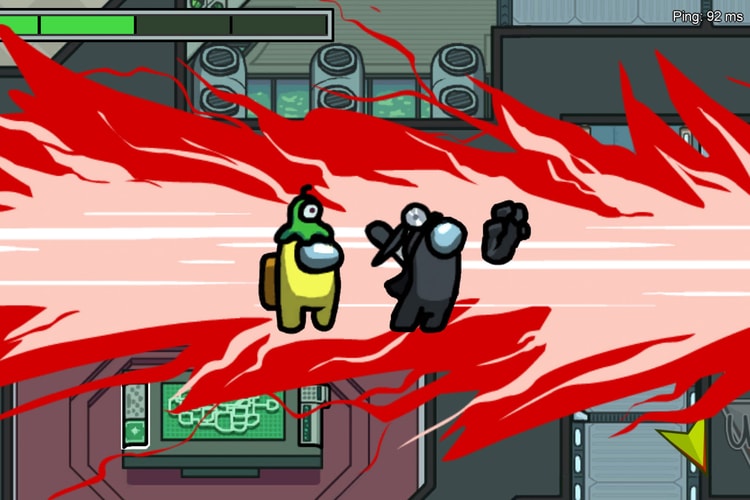Transform Your iPhone's Home Screen App Icons Into Nike Sneakers
Sneakerheads can now participate in the “aesthetic” home screen trend.
Footwear enthusiasts can pay homage to Nike’s Air Max 90 with illustrator Jeremy Booth‘s pack of custom app icons, compatible with Apple iOS 14, fashioned after the iconic shoe.
Shortly after Apple released iPhone iOS 14, social media users began posting tutorials on how to make an “aesthetic” home screen by choosing a custom image for each app’s widget. Booth’s new icon pack makes it easy to participate in the trend. His icons are cleverly designed to reflect the signature colors of each app — for example, the Instagram icon features an Air Max in pink-purple gradient while the Messages icon boasts a bright green sneaker.
Head to Jeremy Booth’s website to download the Nike Air Max 90 iOS Icon Pack. The set prices at $22 USD (use promo code “hypebae” to get 10 percent off) and includes step-by-step instructions on how to use them.