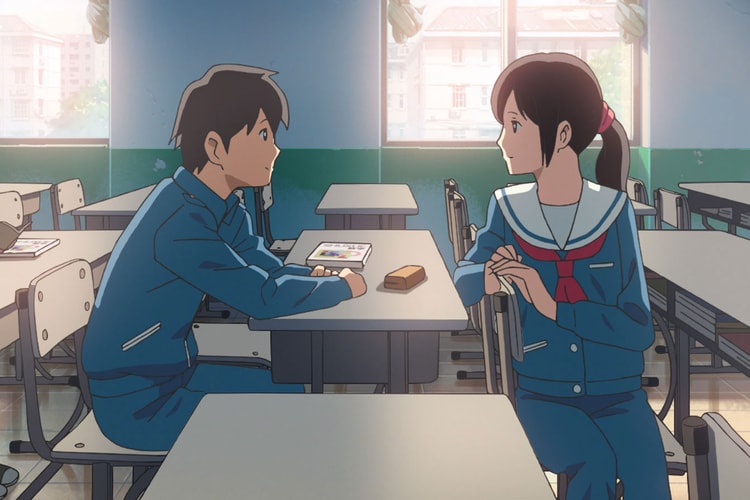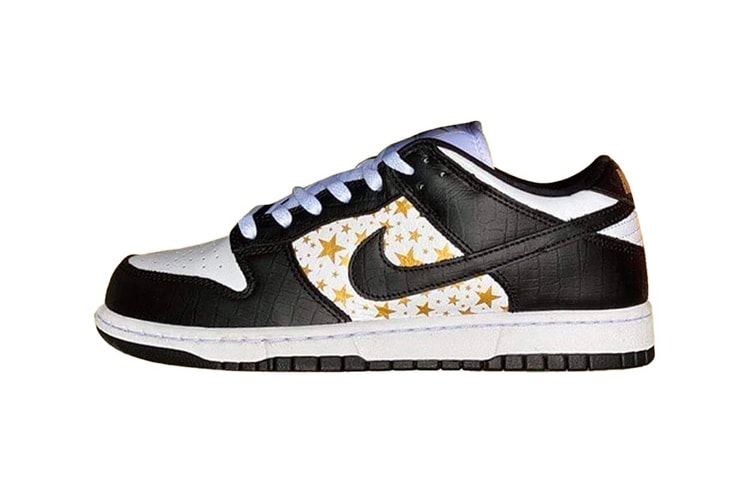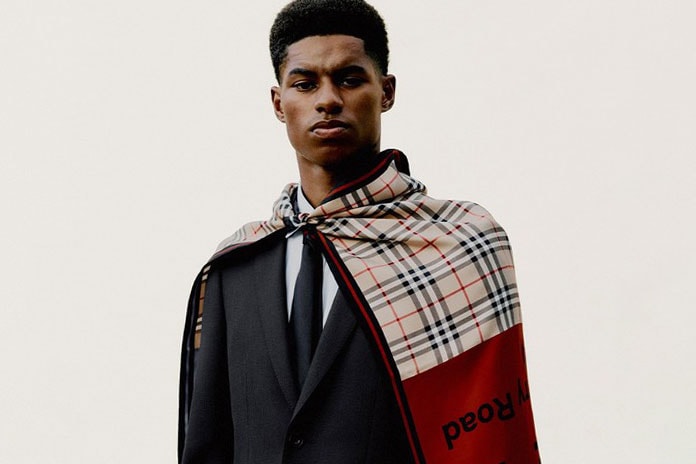Apple Is Offering Free Replacement for Faulty AirPods
Customers are reporting audio issues with the earphones.
Apple has launched a free service program for customers experiencing audio issues with their AirPods Pro.
According to a report by Business Insider, a “small percentage” of the wireless earphones are affected by crackling and static, as well as a loss of bass sound and an increase in background noise. The faulty AirPods Pro were manufactured before October 2020 and can be repaired for free up to two years after purchase. The replacement policy does not cover other AirPods models.
Head to the Apple website to learn more about its AirPods Pro Service Program.
In case you missed it, Apple’s iPhone 12 has a secret charging feature.