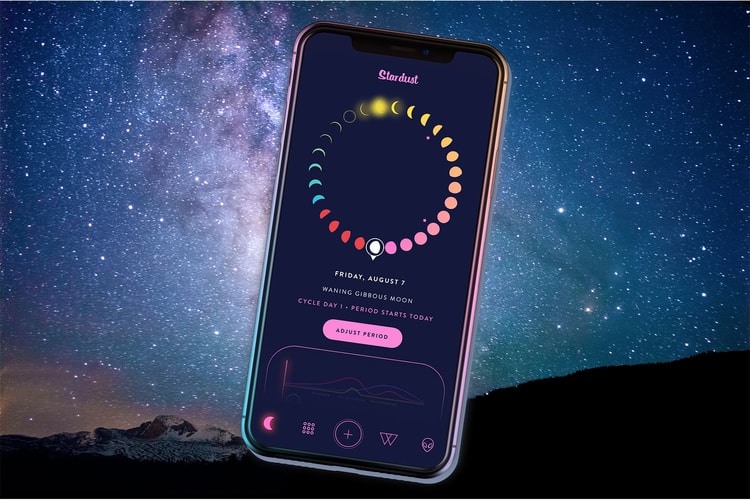Watch BLACKPINK Members Play ‘PUBG’ MOBILE in This Upcoming Live Event
The K-pop group follows up on their unexpected partnership with the battle royale game.
Following the announcement of an unexpected partnership between BLACKPINK and PlayerUnknown’s Battlegrounds (PUBG), the online gaming company has now revealed an upcoming livestream featuring the four K-pop stars. Jennie, Rosé, Lisa and Jisoo will be playing the mobile version of the battle royale title in an online event titled “FUN MATCH.” During the live broadcast, the BLACKPINK members will be battling in an exclusive match featuring the new “Erangel” map alongside influencers DDEDDEDDEDDE and BEENU. Kim Heechul, a member of Super Junior who is known for his love for gaming, will be hosting the show.
Watch the trailer above, and tune into PUBG MOBILE’s Facebook and YouTube channels to watch BLACKPINK live on November 13 at 1 p.m. UTC (8 a.m. EST). The game is available for download on the App Store and Google Play.
In case you missed it, check out MAC Cosmetics’ new holiday campaign featuring Global Brand Ambassador, Lisa.