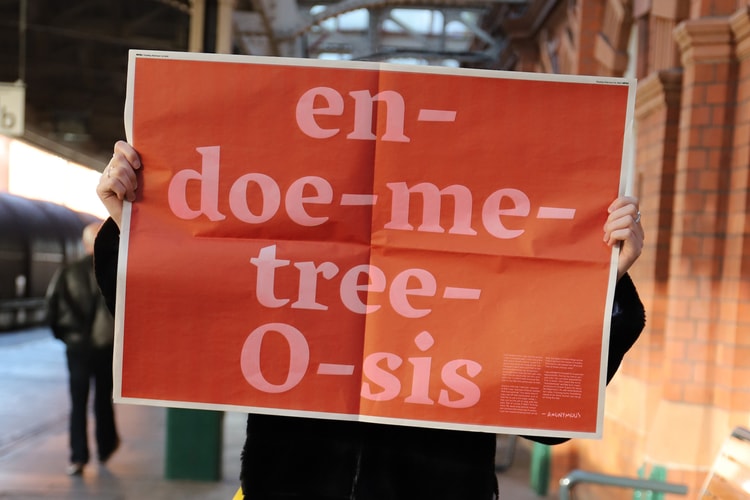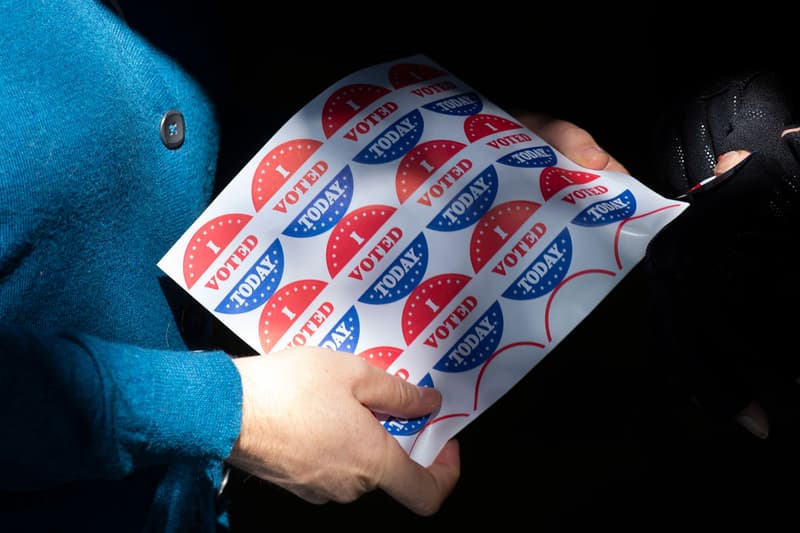
Election Day 2020: How to Watch the Results
We’re in for a historic week.
Election Day is here and, after heading to the polls, anxious voters around the United States will spend the next few days (how many, exactly, depends on how quickly states tally absentee ballots) tuned into news coverage for the results.
Unless President Donald Trump or Joe Biden see a landslide lead, a definitive winner likely won’t be announced by the end of the day. That being said, most voters want to stay up-to-date on new developments and avoid misinformation. Whether you have access to cable TV or only WiFi, a host of media outlets will be providing live updates on the 2020 presidential election.
Keep reading for a list of reputable platforms livestreaming, broadcasting and publishing the 2020 Election Day results.
ABC
Starting at 7 p.m. EST, anchors George Stephanopoulos, David Muir and Linsey Davis will report on election results with input from journalists providing updates from battleground states. ABC also provides a free, 24/7 news livestream on its website and, in collaboration with FiveThirtyEight, has launched a dedicated page for election coverage.
Associated Press News
Widely considered the least biased news outlet, AP News is compiling all its Election Day news onto one comprehensive page.
CBS
Free to access, the CBS News website launched a page for election updates that includes both live-blogging and a video livestream of news. At 6:30 p.m. EST, Norah O’Donnell will begin reporting on the Evening News.
CNN
CNN created an election results map on its website, accompanied by live-blogged updates of news. The platform will also launch a dedicated election streaming channel, providing information on both candidates, polling data and fact checks.
NBC
If you prefer to read, rather than watch, your news, NBC is live-blogging the election results.
The New York Times
The homepage of The New York Times website will feature an election results map, coloring states blue or red as they’re officially called for Biden or Trump. Times reporters will also be live-blogging the election starting at approximately 5 p.m. EST — at that time, check the outlet’s official Election Day results page for a link to the live-blog.