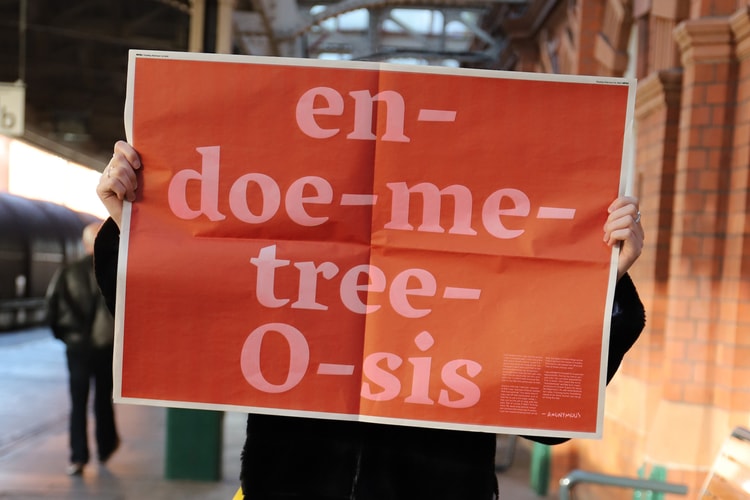Polling Data Shows Majority of "Karens" Are Voting for Biden
‘The New York Times’ points out a humorous trend.
According to data collected by The New York Times and Siena College, approximately 60 percent of people named Karen are voting for Joe Biden in the 2020 presidential election.
After polling over 17,000 likely voters in 18 battlegrounds states, the Times sorted its data by the 10 most common female names. Defying the stereotype of the “Karen,” a meme parodying white women who use their privilege to target people of color, voters named Karen had the greatest preference for Biden. 58 percent of people named Barbara favored Biden, followed by Lisas and Patricias. On the flip side, Nancys, Jennifers and Lindas tended to prefer President Donald Trump.
Head to The New York Times website to view polling data sorted by popular first names.