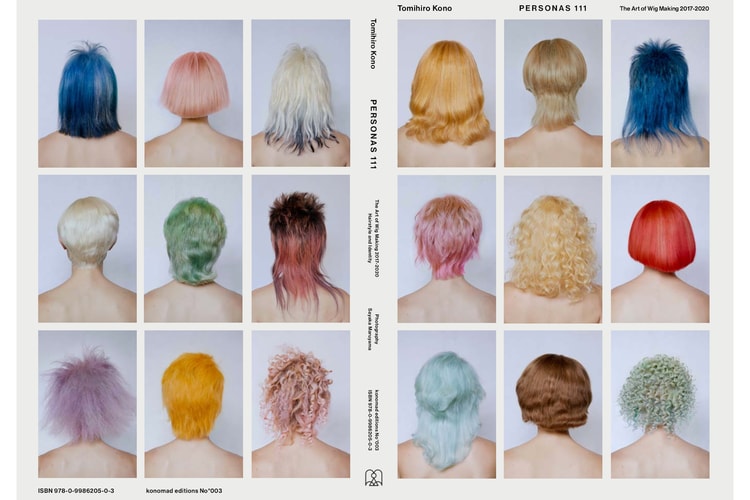UPDATE: Selena Gomez's Makeup Line, Rare Beauty, Will Launch 48 Foundation Shades
As revealed in a recent interview.
UPDATE (April 17, 2020): Back in February, Selena Gomez confirmed that she’s helming her own makeup line, Rare Beauty, named after her latest album. In a new Q&A between the star and Amy Schumer, published earlier this week in Interview Magazine, the star revealed that Rare Beauty will launch with 48 shades of concealer and foundation.
“I wanted to start a conversation about how can you make yourself feel great,” Gomez said. “People of my generation have all this pressure to look a certain way, and I wanted to make a line that took away a bit of that pressure. I use real people in the campaigns. It’s all very clean and easy,” the songstress, who recently unveiled a music video for new track “Boyfriend,” added.
Selena Gomez’s Rare Beauty is set to release sometime this summer. Stay tuned for an official date.
ORIGINAL STORY (February 4, 2020): Selena Gomez, who released her latest album Rare less than a month ago, has announced a new venture: makeup. Following the news that Gomez filed a trademark under her name back in August, the pop star officially announced her upcoming brand, dubbed Rare Beauty. A teaser video posted to Instagram announces the range and launch details — a testament to the singer’s star power, Rare Beauty’s dedicated Instagram page already boasts 1 million followers.
Gomez’s sneak peek offers an inside look at the product development process and reveals a lineup that seems to include concealer, highlighter and lip products. “I’ve been working on this special project for two years,” the caption reads.
Though pricing information has yet to be announced, Rare Beauty will launch in North American Sephora stores some time this summer. Stay tuned as more updates are announced.