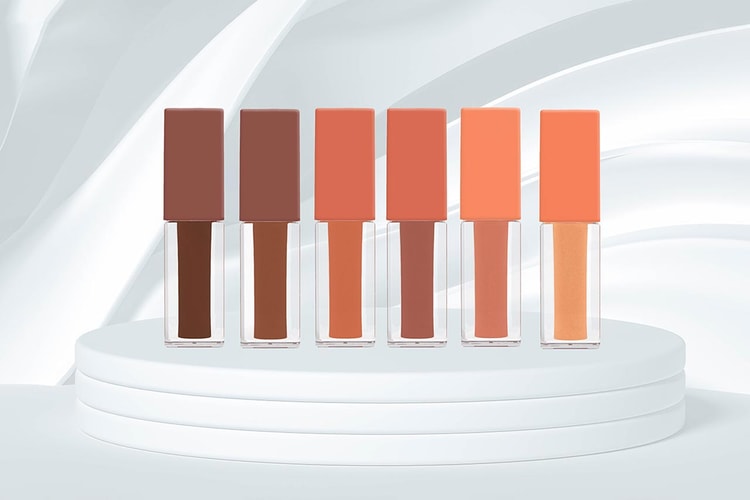5 Million People Entered the Dior x Air Jordan 1 OG Raffle
A total of 13,000 pairs were made.
According to a report by WWD, five million people signed up for a chance to purchase the coveted Dior x Air Jordan 1 OG sneaker.
On June 25, Dior launched a microsite where prospective customers could enter their information for the opportunity to buy the limited-edition sneaker on a first-come first-serve basis. According to Christian Dior Couture President Pietro Beccari, only 13,000 pairs of the collaborative shoe were made. 5,000 of those pairs were set aside for Dior‘s top clients, leaving only 8,000 pairs available for the public.
The Dior x Air Jordan 1 OG High and Low retailed for $2,200 USD and $2,000 USD respectively. Resellers on platforms such as Stockx have priced them as high as $1 million USD.