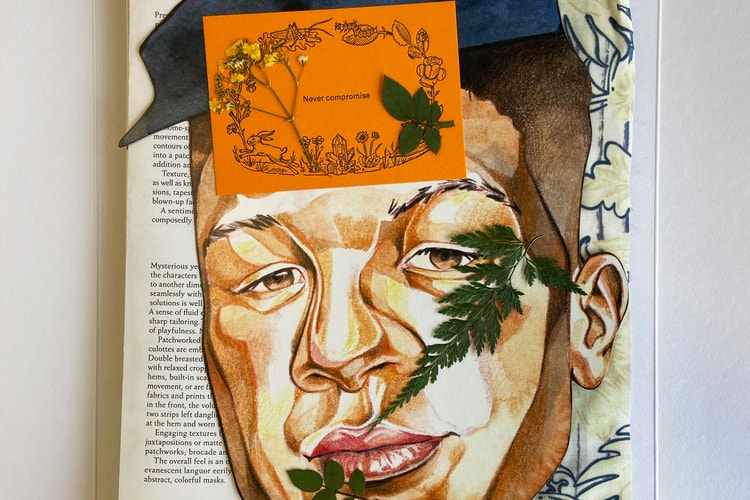'Harry Potter' Fan Sites Are Limiting J.K. Rowling Coverage
Following transphobic statements made by the author.
J.K. Rowling has been under fire for the past few weeks following a series of transphobic comments made by the Harry Potter author, and now two of the biggest fan communities online, MuggleNet and The Leaky Cauldron, have decided to limit their support.
“As this fandom enters its third decade, J.K. Rowling has chosen this time to loudly pronounce harmful and disproven beliefs about what it means to be a transgender person. In addition to the distaste we feel for her choice to publish these statements during Pride Month—as well as during a global reckoning on racial injustice—we find the use of her influence and privilege to target marginalized people to be out of step with the message of acceptance and empowerment we find in her books and celebrated by the Harry Potter community,” reads a statement published on MuggleNet, adding, “Although it is difficult to speak out against someone whose work we have so long admired, it would be wrong not to use our platforms to counteract the harm she has caused. Our stance is firm: Transgender women are women. Transgender men are men. Non-binary people are non-binary. Intersex people exist and should not be forced to live in the binary. We stand with Harry Potter fans in these communities, and while we don’t condone the mistreatment JKR has received for airing her opinions about transgender people, we must reject her beliefs.”
From now on, neither fan sites will include links to J.K. Rowling’s non-Harry Potter work, as well as any news about the author or links to her personal website. They will also begin referring to the author as #JKR on social media, making it easy for fans to mute the hashtag to avoid any news surrounding her.