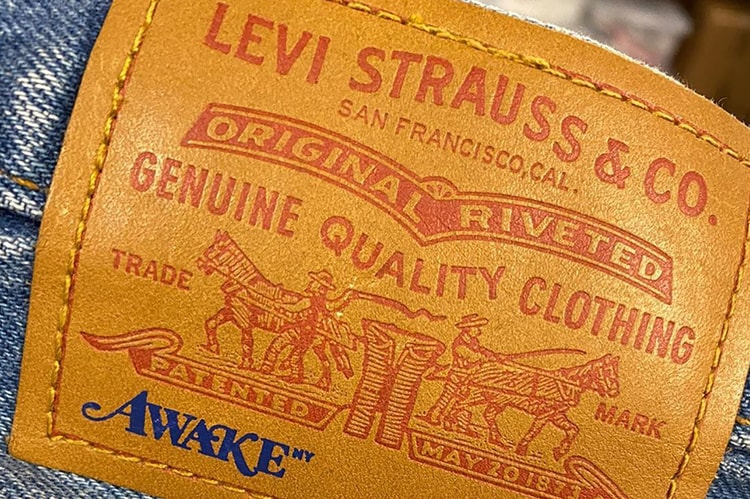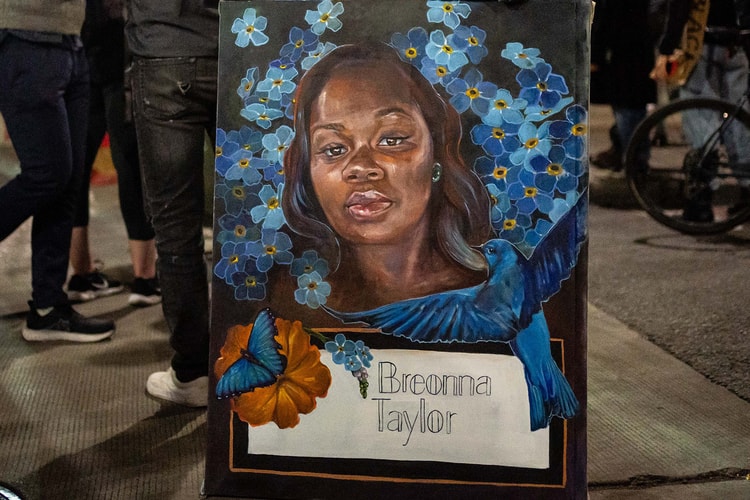Away Launches Pet Carrier Bag for Your Furry Friends
Bring your pooch on a road trip.
Travel label Away has just launched a new travel bag for our four-legged friends. If you’ve been looking for the perfect piece to transport your pooch, the new pet carrier has been designed to keep your animal safe as well as look sleek and stylish.
Ideal for shorter trips and outings, the bag is perfect for road travel and has also been approved to fly in the cabin of most US airlines including Delta, United and American Airlines. The bag is equipped to carry pets weighing up to 18 pounds, and also features latches that can be secured to a car seat belt as well as a strap that is compatible with any Away suitcase. In addition, the bag also has a two-way zip-top and side openings for your pet to seamlessly move in and out. Lastly, the bag also boats mesh panels for effective ventilation. The interior comes with a removable, washable bedding, and has a water-resistant liner that makes the bag easy to clean.
Retailing at $225 USD, the Away Pet Carrier is available in “Black” and “Coast” colorways, and will be available for purchase exclusively in the US starting August 25 online at Away’s website.