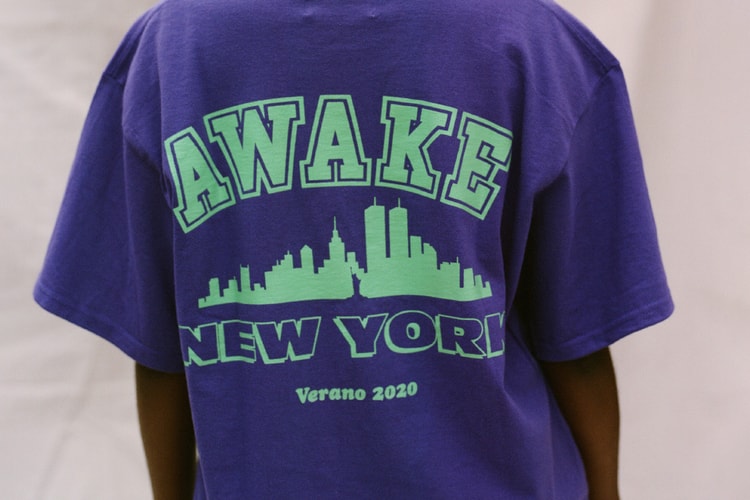Nike Dresses the Air Force 1 Shadow SE in "Ghost/World Indigo"
Upgrade your seasonal rotation.
For its latest release, Nike has given its chunky Air Force 1 Shadow SE a makeover ahead of fall. Arriving with a subtle blue “Ghost” upper accented by navy “World Indigo” hues, the shoe is minimal yet creates an illusion of an almost transparent upper. Hints of “Barely Volt” also dress the shoe across the tongue and opening, and the sneaker is finished off with a thick midsole in “Summit White.”
Ideal for those looking to add a subtle pop of color to their seasonal rotation, the Nike Air Force 1 Shadow SE in “Ghost/World Indigo” is available at select Nike retailers. Peep the shoe in the gallery above, and for more releases, don’t miss the Nike Dunk in “Atomic Pink.”