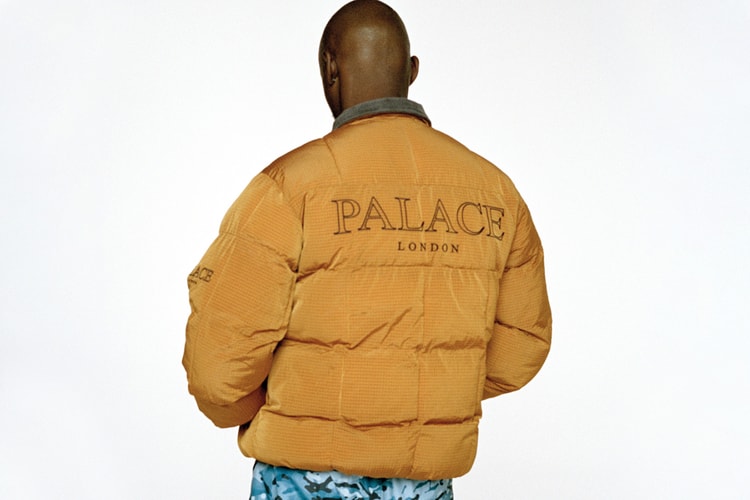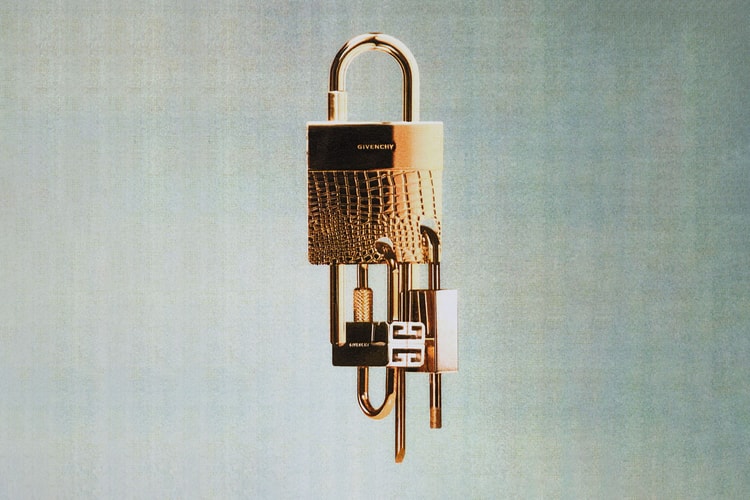BTS Announces New Album 'BE (Deluxe Edition)'
Teasing the official release date, along with the K-pop group’s upcoming online concert.
Having dropped their anticipated single “Dynamite” that quickly became a hit, BTS has finally revealed the official release date for their upcoming album. Titled BE (Deluxe Edition), the new record will be arriving after the K-pop group’s virtual concert dubbed MAP OF THE SOUL ON:E. On top of the two major announcements, the global stars are also starring on The Tonight Show Starring Jimmy Fallon for an entire week.
BTS has been seeing a successful year so far, dabbling in reality TV with their new nature-themed series and their company Big Hit Entertainment announcing its IPO. Following up on “Dynamite,” the group will be delivering a compilation of music that delivers a message of healing to the world: “Even in the face of this new normality, our life goes on.”
With around two months left until the album drops, BTS has been sharing behind-the-scenes with their fans through their YouTube channel, BANGTANTV. This time around, the seven members have not only been involved in the music-making process, but also overall production spanning from concept direction to composition and design.
Meanwhile, the upcoming MAP OF THE SOUL ON:E virtual concert will be taking BTS closer to their fans through advanced technological aspects like 4K resolution, AR and XR. Viewers will be able to enjoy “multi-view livestreaming,” which shows six screens showing different angles of the singers.
MAP OF THE SOUL ON:E is slated to take place via Weverse on October 10 and 11, while BE (Deluxe Edition) will be dropping at midnight EST on November 20. The album will be printed in limited quantities so mark your calendars.