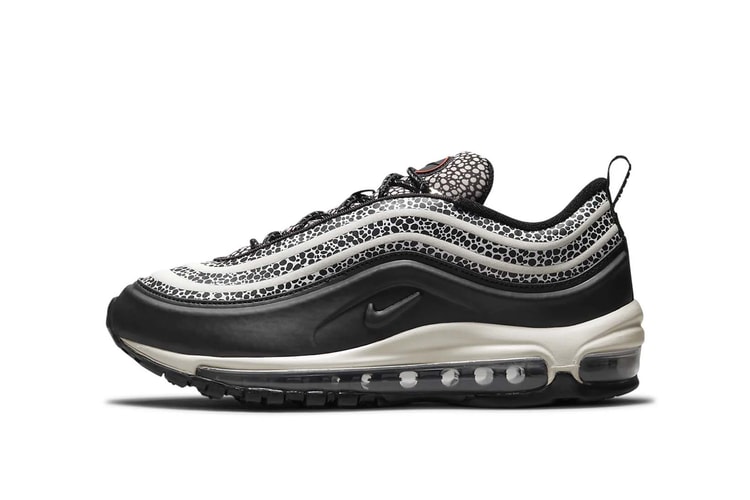Billie Eilish Shares Her Views on Porn and How It Affected Her Sex Life
“I was not saying no to things that were not good,” said the singer.
Billie Eilish opened up about her sex life and how watching porn early on affected her relationship with herself as well as others.
“As a woman, I think porn is a disgrace,” she said during the December 13 episode of The Howard Stern Show. “I used to watch a lot of porn, to be honest. I started watching porn when I was like 11. I think it really destroyed my brain and I feel incredibly devastated that I was exposed to so much porn.”
Eilish went on to explain how porn complicated her introduction to sex. “The first few times I, you know, had sex, I was not saying no to things that were not good,” Eilish added. “It was because I thought that’s what I was supposed to be attracted to. I’m so angry that porn is so loved, and I’m so angry at myself for thinking that it was OK. The way that vaginas look in porn is f–king crazy. No vaginas look like that. Women’s bodies don’t look like that. We don’t come like that.”
The “Happier Than Ever” singer also talked about her dating life. “I’m not a serial dater … I don’t go to stuff and flirt with people. It’s really hard to meet people when people are either terrified of you or think that you’re out of their league. Last year, I thought that I’d be single for the rest of my life,” she admitted. “I genuinely couldn’t even picture myself in a relationship of any sort. I got over that pretty fast.”
Listen to Eilish’s full interview on SiriusXM.