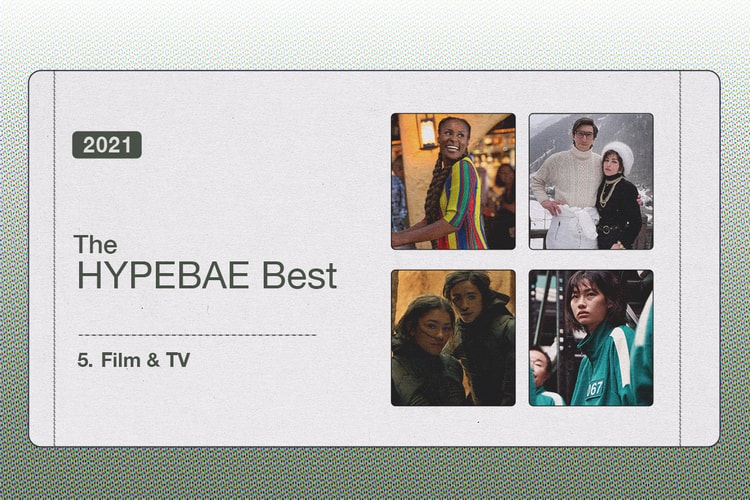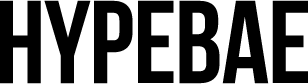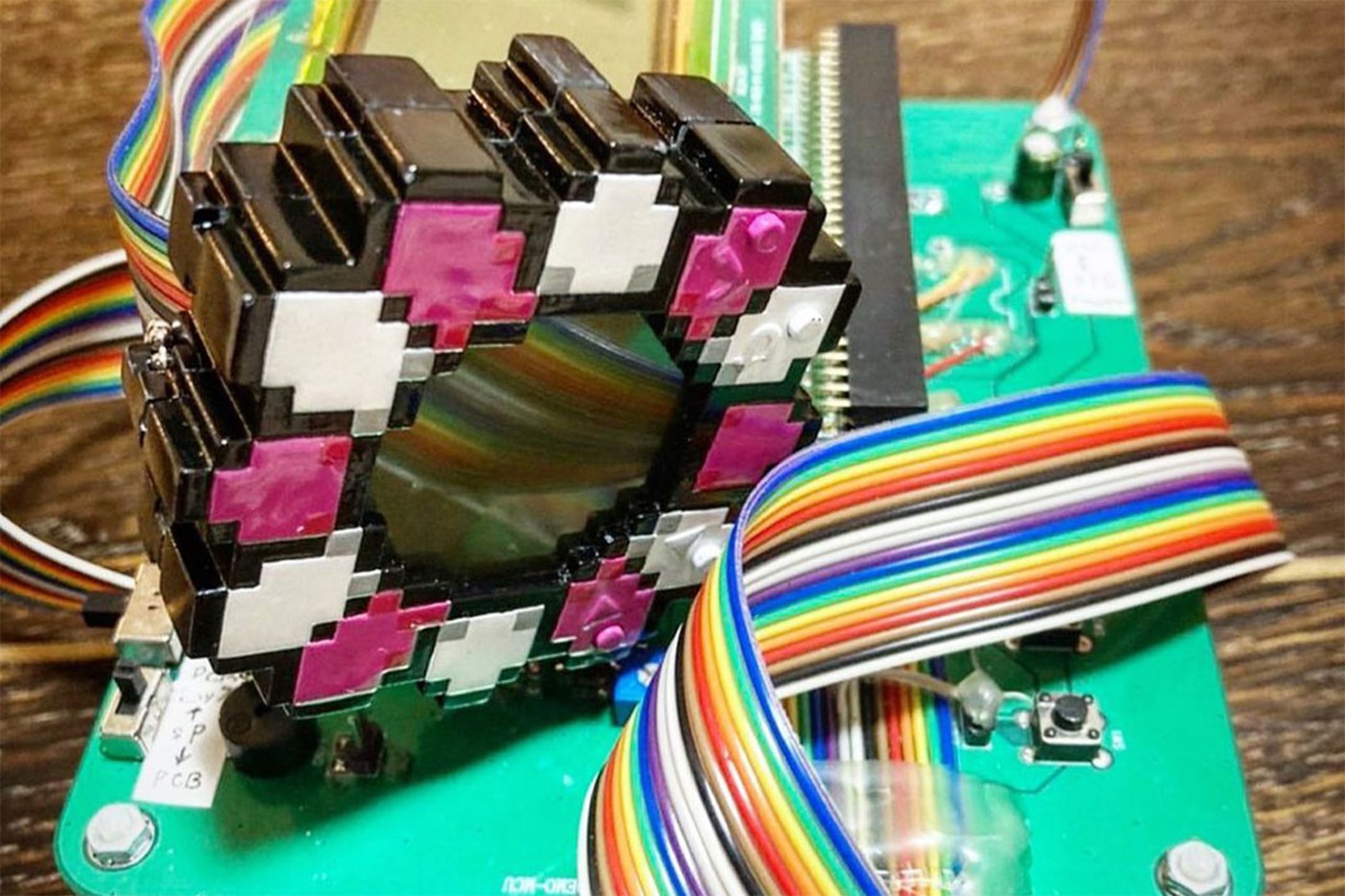
Takashi Murakami Ventures Into Gaming With Handheld Digital Pet
Reminiscent of a ’90s classic device: the Tamagotchi.
Following his collaborations with Hublot on a classic timepiece and New Era on a hat and apparel capsule, Takashi Murakami continues to expand into different fields — this time, with gaming.
Known for his trademark flower patterns, Murakami recently announced on Instagram that he has been developing a small handheld game for children for almost a year. Inspired by the Tamagotchi, a ’90s classic device, the upcoming gaming model is enveloped in pixelated petals of pink and white as a tribute to the Japanese artist’s work. “This is the first time in my life that I have been involved in developing a game. It will presumably be ready to launch in the summer of next year,” Murakami shared in his caption.
The upcoming game made for children is expected to release next summer.
View this post on Instagram