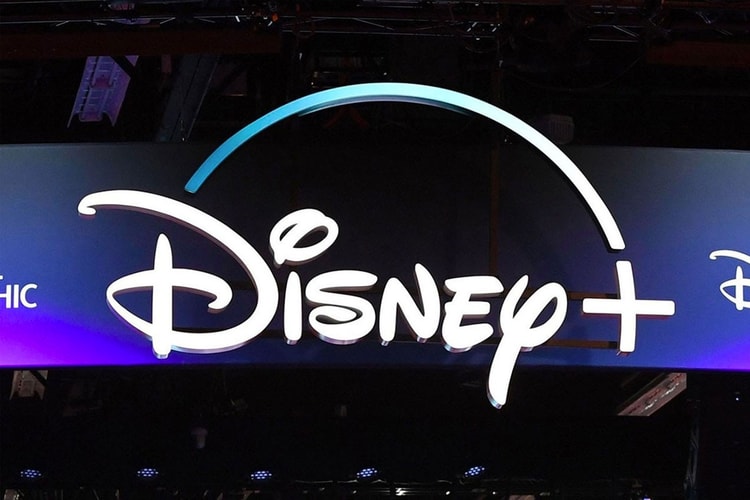Telfar Announces Second Bag Pre-Order Event
The brand’s “Bag Security Program” is returning.
Telfar is expanding access to its coveted logo bag with another Bag Security Program, a pre-order event allowing customers to secure the hit accessory in any color, size and quantity.
“Last year we messed up the fashion world and the bots with the BAG SECURITY PROGRAM — letting you get what you want, without the stress — and keeping TELFAR Black Owned and 100% independent,” the brand wrote in an Instagram announcement. “You are our investors — and together we are making history again.” Beginning on March 30, shoppers will have 36 hours to place bag orders. After production, orders will ship out between July 15 and September 15. “There are SPECIFIC RULES that make this possible COMING SOON to SHOP.TELFAR.NET,” Telfar specified.
Telfar’s second Bag Security Program launches on March 30, 9 a.m. EST at the Telfar website. Orders close on March 31, 9 p.m. EST.