

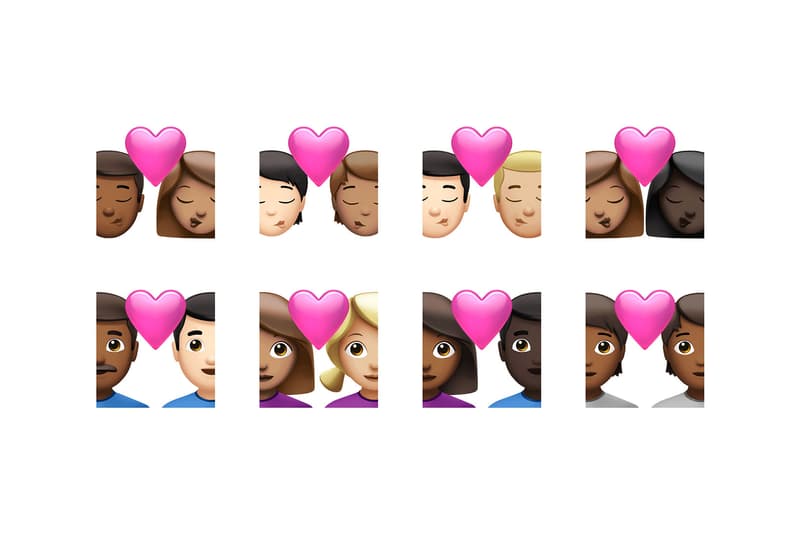

Apple's iOS 14.5 Lets You Unlock iPhone Using Apple Watch With a Face Mask On
Along with new emojis, more Siri voice options, updated privacy settings and more.
Apple‘s iOS 14.5 update is finally here. For all you iPhone users out there, you can now access a plethora of new features on your device, including unlocking your iPhone with an Apple Watch, new Siri voices, new privacy controls and more.
According to the tech giant, users can now securely unlock their iPhone while wearing a face mask when using Face ID. All you need is to have your Apple Watch unlocked and glance at your iPhone. You will then receive haptic feedback from your watch, indicating that your iPhone has been unlocked.
Elsewhere, the new Siri enhancements include new diverse voice options through the use of Neural Text to Speech technology. As for the new privacy controls, apps will now need to get the user’s “permission before tracking their data across apps or websites owned by other companies for advertising, or sharing their data with data brokers,” the tech giant explained.
Meanwhile, more emojis have been added to Apple’s collection such as a face exhaling, face with spiral eyes, face in clouds, hearts on fire, mending heart, a woman with a beard and more. Additionally, users can now customize the skin tones of the couple kissing emoji and couple with heart emoji.
Head over to Apple’s website to learn more about the other features.























