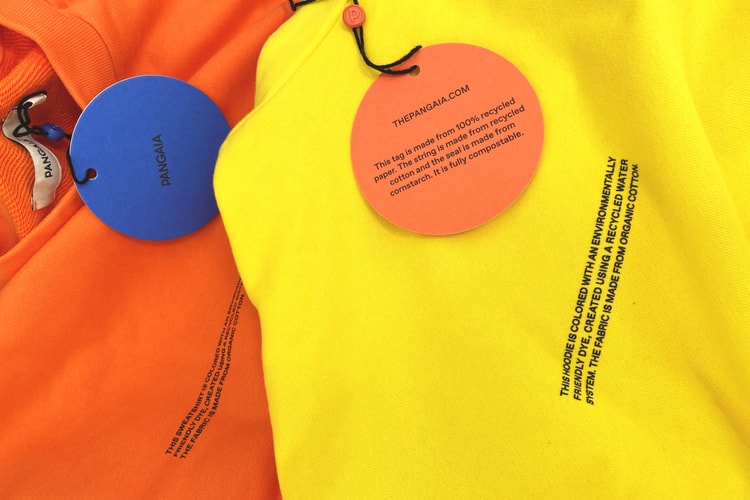Instagram's New Safety Feature Filters Out Abusive DMs
And prevents people you’ve blocked from contacting you on a different account.
Instagram is doubling down on its anti-hate speech efforts with a series of new features that help block abusive DMs. The social media platform announced the changes on its official blog earlier today, explaining that it “[understands] the impact that abusive content — whether it’s racist, sexist, homophobic, or any other kind of abuse — can have on people.”
The app will introduce a new tool that, when turned on, will automatically filter DM requests that contain offensive words, phrases and emojis. The tool will not affect your DM inbox, which only receives messages from people you follow. “We’ve worked with leading anti-discrimination and anti-bullying organizations to develop a predefined list of offensive terms that will be filtered from DM requests when the feature is turned on,” Instagram explained, adding that users will have the option to customize their list of automatically filtered words.
The app is also making it harder for an account you’ve blocked to contact you from a separate profile. When users decide to block someone, Instagram will provide the option to preemptively block subsequent accounts the same person might make.
Head to the Instagram blog to learn more about its new anti-abuse features.