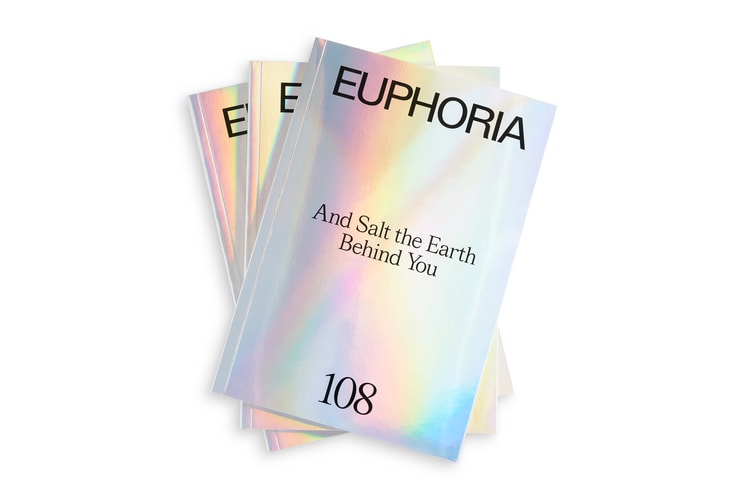You Need To Take Breaks In Between Video Calls To Reduce Stress
Research states that it will help you focus more and engage better in meetings.
Working from home has become the “new normal” for many due to the ongoing pandemic. As a result, most meetings and interviews have now gone the virtual route.
However, according to research published by Microsoft’s Work Lab, back-to-back meetings online can cause stress. “Our research shows breaks are important, not just to make us less exhausted by the end of the day, but to actually improve our ability to focus and engage while in those meetings,” said Michael Bohan, senior director of Microsoft’s Human Factors Engineering group.
Researchers from the lab gathered 14 people to take part in Microsoft’s experiment to see how video calls affect one’s mental health. The volunteers participated in two different sessions of meetings while wearing electroencephalogram (EEG) equipment, which is “a cap to monitor the electrical activity in their brains.” According to the findings, “subjects appeared to be more stressed when they sat through four meetings without a break in between versus subjects who were able to take short breaks.”
If you’ve been feeling stressed lately, make sure to look after your mental health and take more breaks when you can in order to engage in your work better. Head over to Microsoft’s website to learn more about their research.