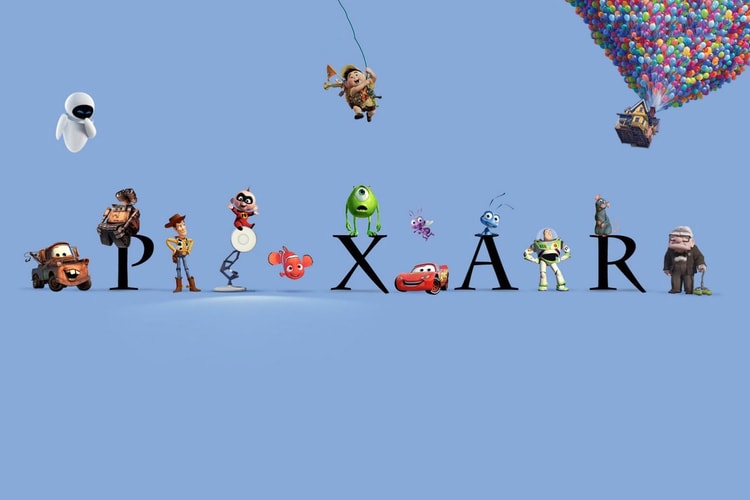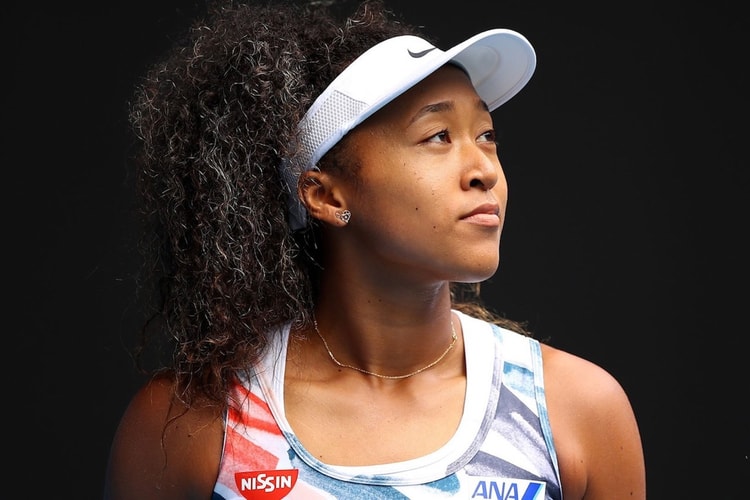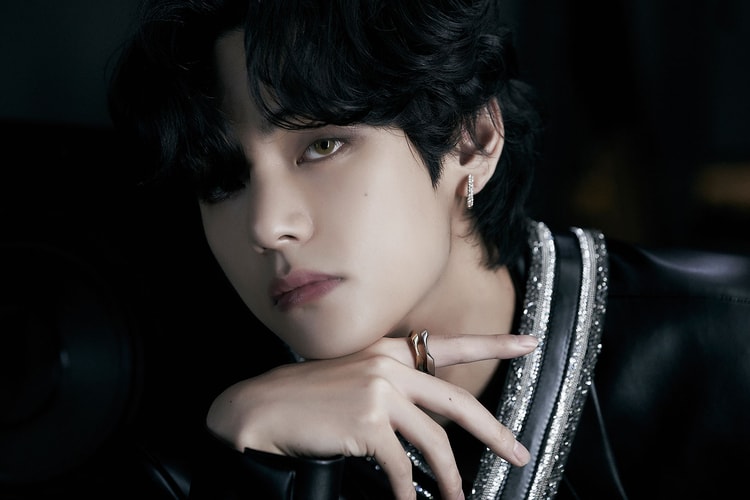Nintendo Now Offers Color Customization for the Switch
Mix and match your Joy-Cons.
Nintendo has launched a color customization platform allowing gamers to pick and choose the colors of their Switch consoles.
Dubbed “Nintendo Switch Customize,” the bespoke program offers a range of color options for the left and right Joy-Cons, as well as Joy-Con straps. Particularly eye-catching shades include neon pink, lime green, royal purple and canary yellow. Though the company has released Switches themed after popular games including Animal Crossing and Super Mario Bros., Nintendo hasn’t offered the option to completely customize consoles until now.
Nintendo Switch Customize is available at Nintendo’s Japanese webstore for ¥32,978 JPY (approximately $305 USD). Orders placed today will ship at the end of May.