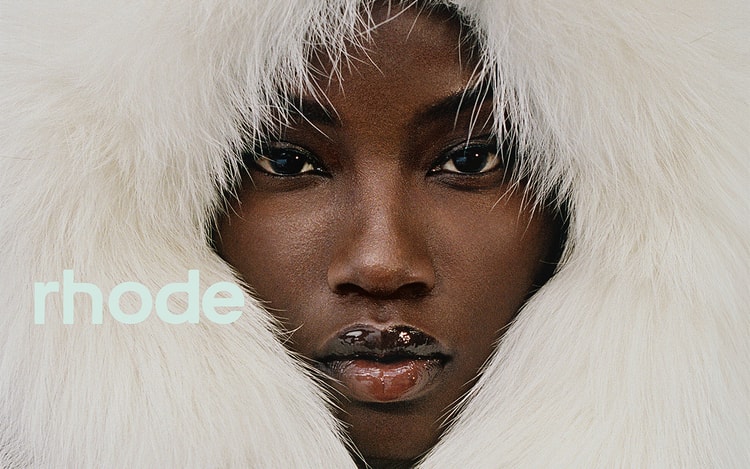Venmo Adds Option To Buy and Sell Cryptocurrency
The payment app now supports four major cryptocurrencies.
Venmo is rolling out a feature that allows users to buy, sell and hold four popular cryptocurrencies: Bitcoin, Bitcoin Cash, Litecoin and Ethereum. The move comes as crypto-fueled technologies such as NFTs gain traction.
Venmo’s new feature will begin rolling out to users today and, according to The Verge, “most customers” will have access to cryptocurrency support by the end of May. The innovation will allow users to manage cryptocurrency transactions entirely in-app, streamlining the buying and selling process as well as encouraging more people to invest in the digital tokens. PayPal, the popular payment platform that acquired Venmo in 2013, introduced support for select cryptocurrencies back in November. Venmo competitor Cash App launched a Bitcoin feature in 2018.
Learn more about crypto on Venmo in the video above.