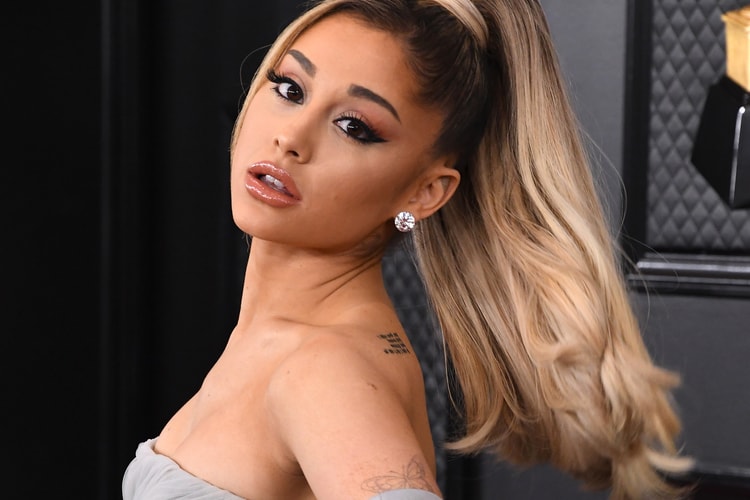Telfar Celebrates First-Time EU and UK Shipping With "Yellow" Shopping Bag Restock
Here’s when.
Adding to its new summer-friendly additions such as “Azalea” and “Double Mint,” Telfar has announced that it will be bringing back its “Yellow” colorway for its cult-favorite Shopping Bag. This restock will coincide with the launch of the brand’s first-time Europe and UK shipping.
Available in small, medium and large, the “Yellow” iteration comes with handles and cross-body straps, along with a main compartment with a magnetic snap closure. In true Telfar style, the front of the accessory is embossed with the label’s signature logo. Take a closer look at the different sizes above.
EU and UK shipping will be available on May 18 at 9 a.m. EST along with the “Yellow” Shopping Bag via Telfar’s website.