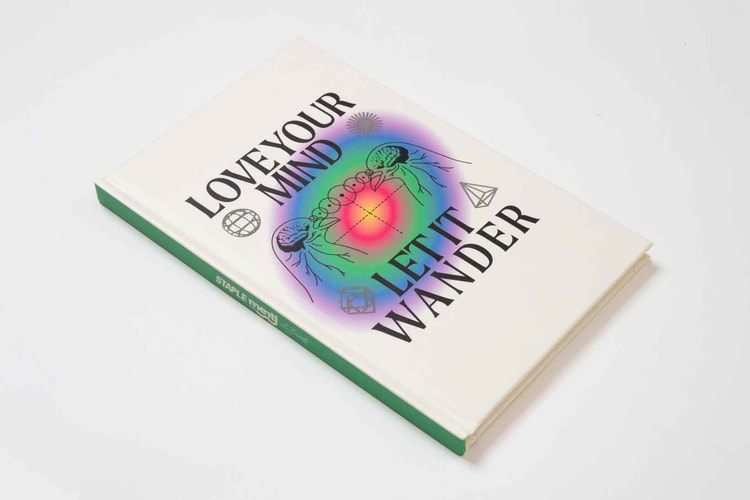Telfar's New Shopping Bag Colorway Drops on Juneteenth
Meet “Greenscreen.”
Telfar‘s fan favorite Shopping Bag is about to drop in a new colorway. Meet “Greenscreen,” an emerald shade that lands somewhere between moss and olive.
Telfar Clemens, a designer who strives to make designer ware accessible to communities traditionally excluded from high fashion (in particular, Black customers), will introduce “Greenscreen” on Juneneeth, an annual holiday that commemorates the emancipation of slaves in the U.S. All three sizes of Telfar’s popular bag — large, medium and small — will be up for grabs in the new colorway.
Telfar’s Shopping Bag in “Greenscreen” releases on June 19 at 12 p.m. EST at the Telfar website.