

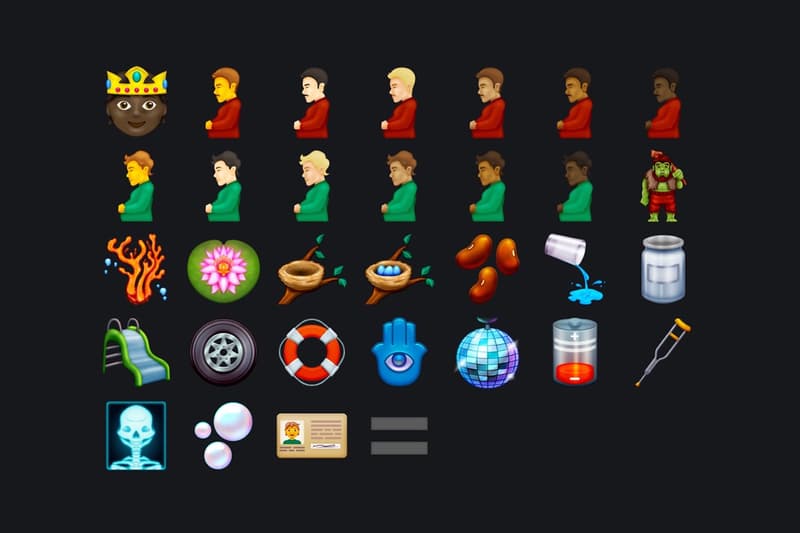
Take a Look at All the New Emojis Coming Soon
We’re obsessed with the Korean finger heart.
In anticipation of World Emoji Day (July 17), Emojipedia has unveiled new emojis that might be a part of the Unicode 14.0, an update that has been delayed due to the COVID-19 pandemic.
While Unicode Consortium has yet to decide on the final list, the potential options are centered around diversity and inclusivity just like the previous reveal back in May. Standouts include the Korean finger hearts, melting smiley face, cheeky peeking face, holding back tears face and lip bite, as well as the other hand figures available in different skin tones.
Take a closer look at the graphics above. Unicode 14.0 will release sometime later this year or early 2022.






























