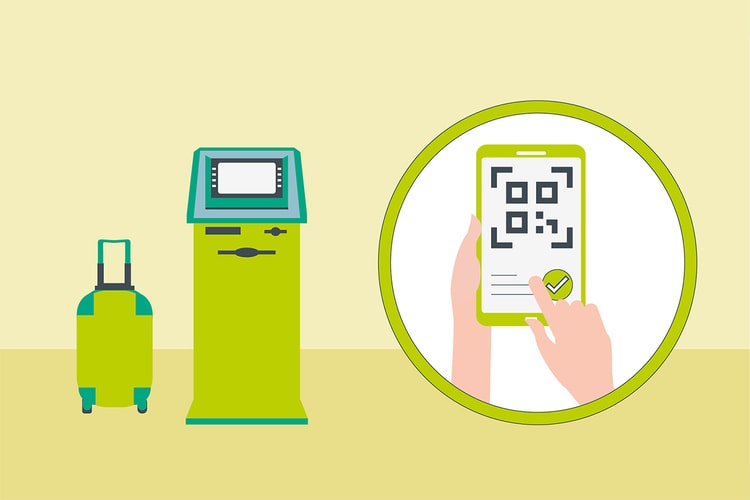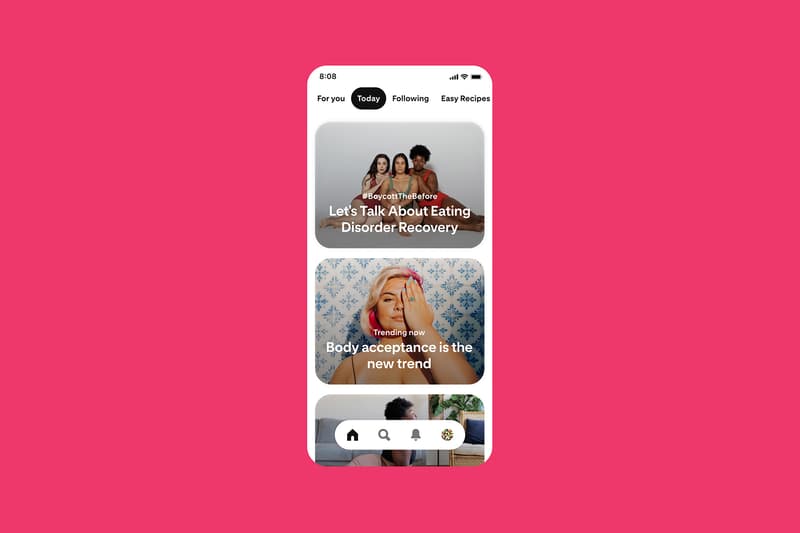
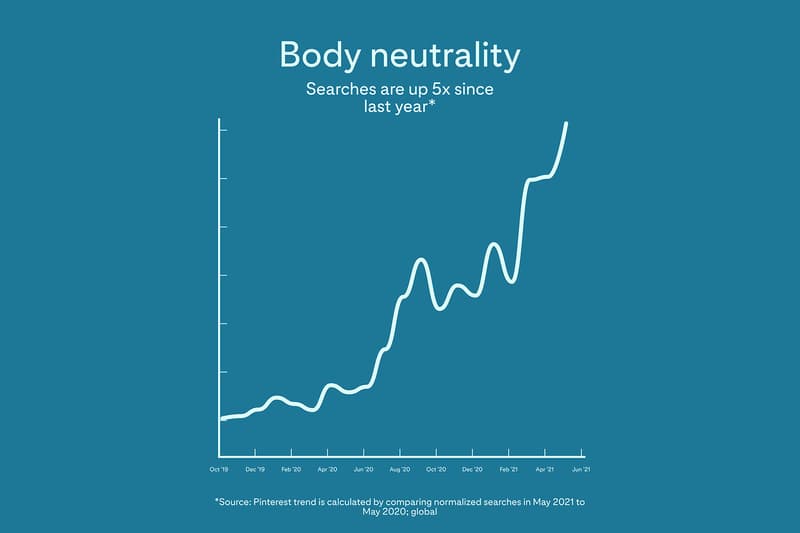

Pinterest Bans All Weight Loss-Related Ads
Becoming the first and only major platform to do so.
Pinterest has announced that it has banned all ads related to weight loss, dieting and body-shaming on its app. This makes the company the first and only major platform to enforce this policy.
In addition to the update, Pinterest Creators, including plus-size model and social media personality Tabria Majors along with Shiquita Hyman, Tiffany Ima and Alex Michael May, will be posting Idea Pins on the Today Tab. The content will highlight positive themes such as body neutrality, where the creators will share what each theme means to them and explain the concept of the relationships with our bodies.
This move joins Pinterest’s current ad policies and stems from its recent data on how body neutrality has become the new body positivity. According to the platform’s research, “Pinners have been shifting the narrative by claiming ‘body neutrality,’ an emerging search trend from the wellness movement, and are discovering radical self-acceptance.” The data also shows that users are searching for “healthy mindset quotes” 13 times more, while “body neutrality” and “stop body-shaming quotes” are up to five times since last year.
Take a look at the findings above and head over to Pinterest to discover more.