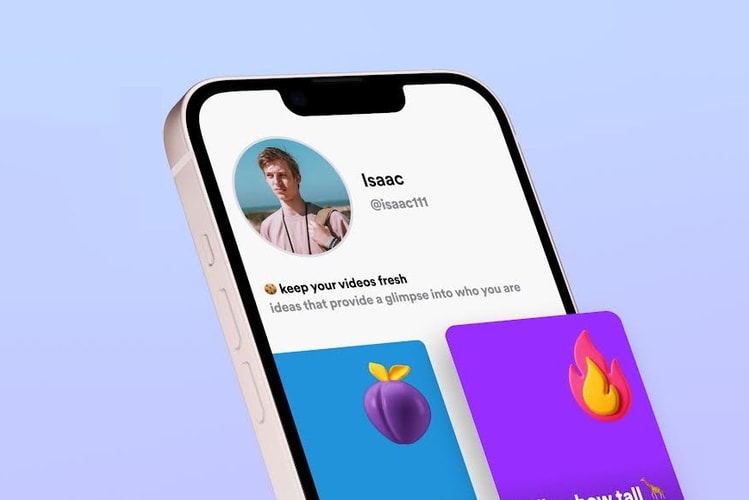Apple's Forthcoming Update Features a Biting Lip, Pregnant Man and 35 More Emojis
Preview the new characters here.
It’s almost time for Apple users to update their devices to iOS 15.4, which includes a variation of new features and capabilities such as 37 new emojis.
Some of the emojis included in the upcoming update are a biting lip, a melting face, someone saluting, hamsa, a pregnant man, a disco ball and many more.
iOS 15.4 will also allow users to use Face ID while wearing a mask, making this ideal amid the COVID-19 pandemic. Additionally, the update will let you copy text from objects using the camera while utilizing the Notes or Reminders applications.
The iOS 15.4 and iPadOS 15.4 updates are slated to release this spring. Preview Apple’s upcoming new emojis below.
Among the 838 new characters in #Unicode14 are 37 new #emoji, along with new emoji sequences, that are expected to show up on 📱s, 💻s, and other platforms sometime next year → https://t.co/deSr1g6m8k #絵文字 pic.twitter.com/xuTf8Os02K
— The Unicode Consortium (@unicode) September 7, 2021