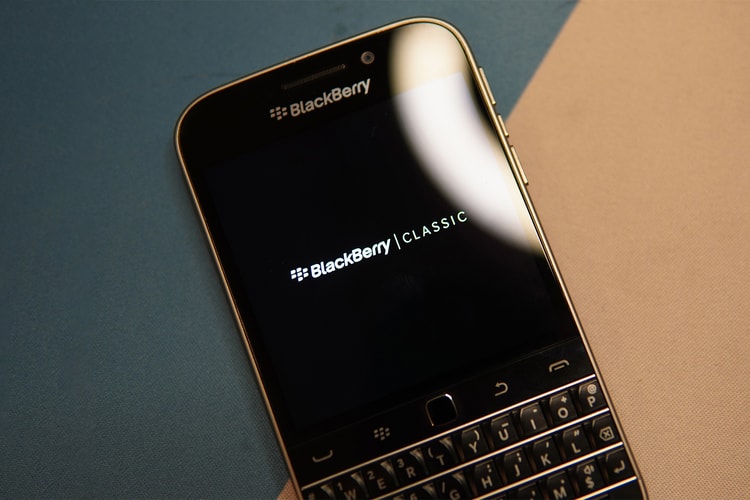Britney Spears Cuts Ties With Sister Jamie Lynn by Unfollowing Her on Instagram
Thank you, next.
Britney Spears started her 2022 off with a small Instagram purge by unfollowing her sister, Jamie Lynn Spears.
The former Zoey 101 star is still following her older sister, who was recently freed from her 13-year conservatorship. Prior to the “Toxic” singer’s social media move, Spears revealed that not only did her father control her conservatorship, but so did her sister and their mother, Lynne Spears. “Fans had accused them of allegedly taking advantage of Britney financially — which Jamie Lynn publicly denied — and for not doing enough to support the #FreeBritney campaign,” E! News reported.
Since the termination of her conservatorship, Spears was able to celebrate her birthday normally after 13 years, add a new furry member to her family and even start working on new music.