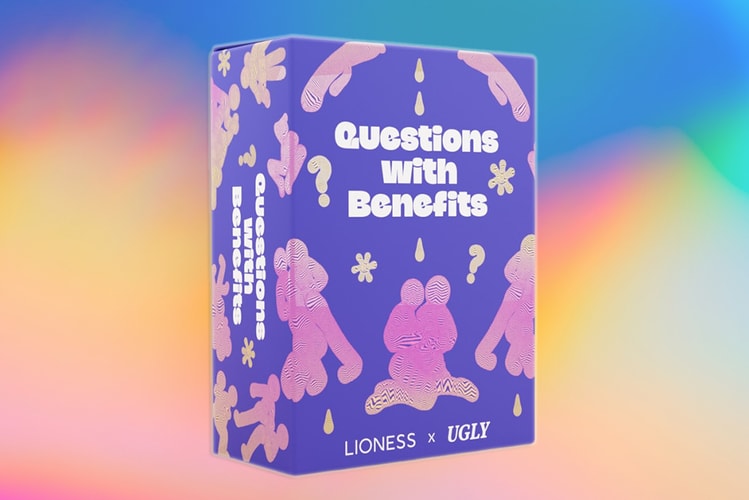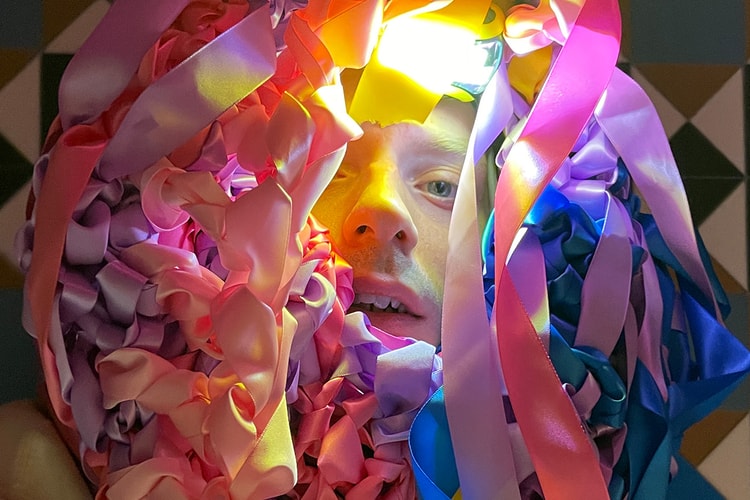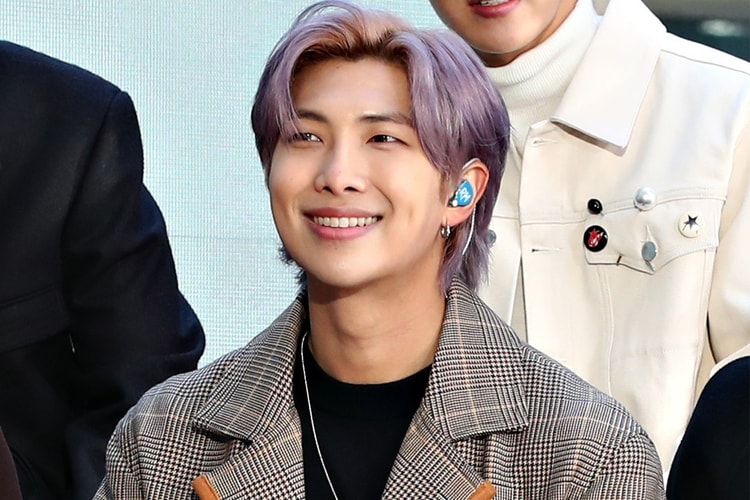Emma Roberts Reveals a Decadent "Tiramisu" Holiday Hair Update
Dessert, anyone?
Emma Roberts is serving hair dessert, which is what we all need. The star revealed her autumnal hair update in the most delicious tiramisu blonde shade, giving sheer holiday vibes.
Showing off her bomb work, hairstylist Nikki Lee took to Instagram to post the vision captured of Robert’s new color. Lee coined the name for the shade “Holiday Hue Tiramisu.” The photos show that Robert’s signature barbie blonde is still visible through some of the highlights, with a few added “money pieces” for texture. We’re calling it here that shades of “bronde” and cool hues of red will be the go-to colors everyone will be updating their hair with during the chillier months. Her tresses are kept in soft waves for the styling, leaving room for a fresh “get-up and go” look once the curls fall.
This color gives authentic tiramisu vibes to Roberts with creamy chocolatey layers. This look deserves a spot on our holiday hair mood boards. Take a closer look ahead.
View this post on Instagram