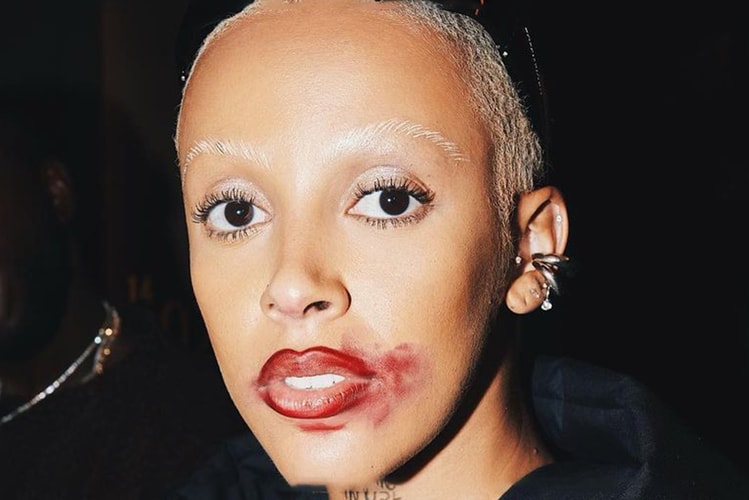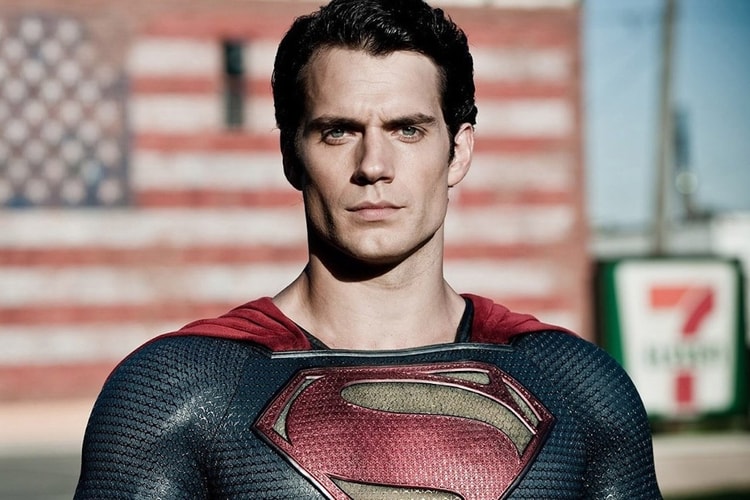Lily Collins Serves a Full 180 With Intensified Grungy, Stark White Highlights
With an underground wavy shag haircut. A serve.
Lily Collins has been switching her hairstyles up left to right while promoting season 3 of Emily in Paris. We can’t keep up from her recent glam micro fringe to now donning bright, white highlights. (Oh, but we are.)
Celebrity hairstylist Gregory Russell‘s mission was to give Collins an entirely different look. Russell served the star with a wavy and shaggy look that gives off gritty but has our favorite touch of garage glam, which is a complete 180 from the clean, sleek and chic moments we’re used to from the actor. Turning up the heat a bit more, Russell added in stark white highlights to make the hair stand out even more. The way the shag haircut is set up, we’re determining if it’s a wig or if she has extensions added in, but the overarching results are gorgeous. Now we need to figure out what this edgy ‘do was for, as we need to see the movement and life of the hair on the big screen.
We love a rocker-chic moment so although this was a wildcard choice for Collins, she ate the look up nevertheless. Take a closer look ahead.
View this post on Instagram