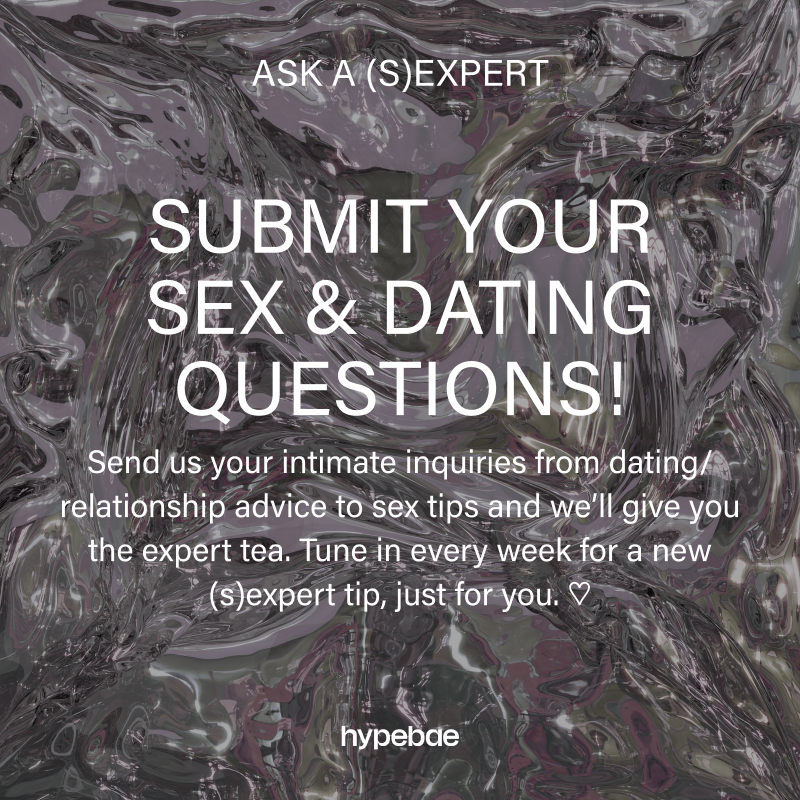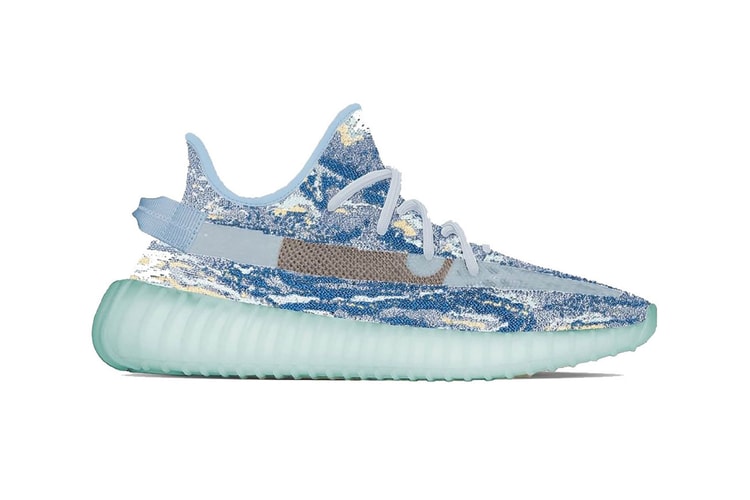Groundhogging, the Latest Dating Trend, Prevents Singles From Finding the One
You know I’m your type, right?
There’s a new dating trend going around, and it’s called groudhogging — something some of you may already be familiar with.
According to global dating app Inner Circle, three in four people (72%) have a “type” — whether it’s being into someone of a specific height or having a certain eye color. The platform has found that the top “types” are men over six feet tall (43%) and brunettes (29%).
However, due to this trend, singles are lowering their chances of meeting great people outside their standards. “People pick out someone who fits their ideal type, date them, but end up feeling underwhelmed,” the app states. “Instead of breaking out of this cycle, when they turn back to dating apps, they end up swiping someone else who fits the same profile. The groundhogging cycle resumes.”
While singles might know what’s best for them, research shows that this technique is not working out. Four in five people have revealed that their relationships aren’t going well. Only 18% have claimed that they’re in love or are going on a lot of dates, while 24% are open to getting to know someone who isn’t their ideal type.
“The reality is, a certain height or hair color shouldn’t be a type. These factors don’t make for better conversation or a stronger connection,” the app adds. “Singles need to scrap this way of thinking and stop groundhogging.”