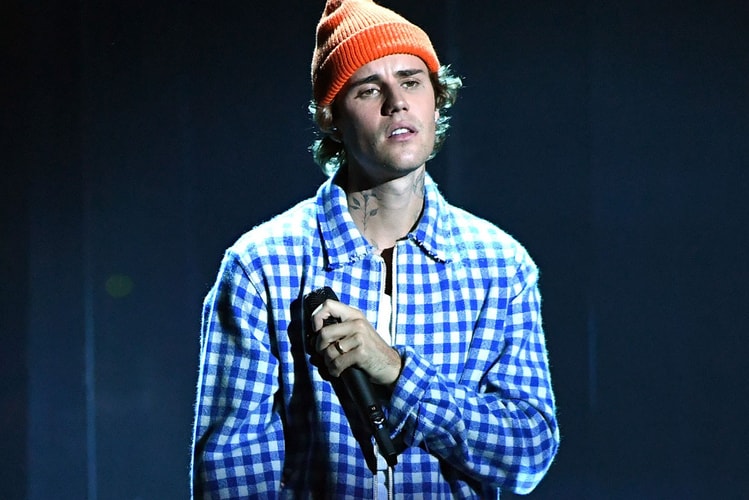Meta and TikTok Respond to Tarot and Astrology Content Ban Rumors
The claim originated on TikTok and spread on Twitter.
TikTok, Instagram and Facebook have responded to the allegations regarding tarot- and astrology-related censorship.
TikTok user Cosmic Drugz misunderstood Facebook’s targeted ads update and claimed that “[the] social media platforms are beginning to take the necessary steps in order to ban [astrology and tarot-related content] altogether.” According to Insider, Meta — which owns both Facebook and Instagram — and TikTok have since denied the claims. A TikTok representative said that the user’s interpretation had “no merit,” whereas the former explained that tarot and astrology content would still be permissible as long as they operate under community guidelines.
The Tarosophy Tarot Association expanded on the update, explaining that the changes are rather a response to “increasing privacy concerns, legal changes in the EU and the abuse of political targeting by ‘bad actors.’” “As a result, paid advertising will no longer be able to target an audience interest of ‘tarot,’ ‘astrology’ and likely hundreds (if not thousands) of other keywords,” the association added.