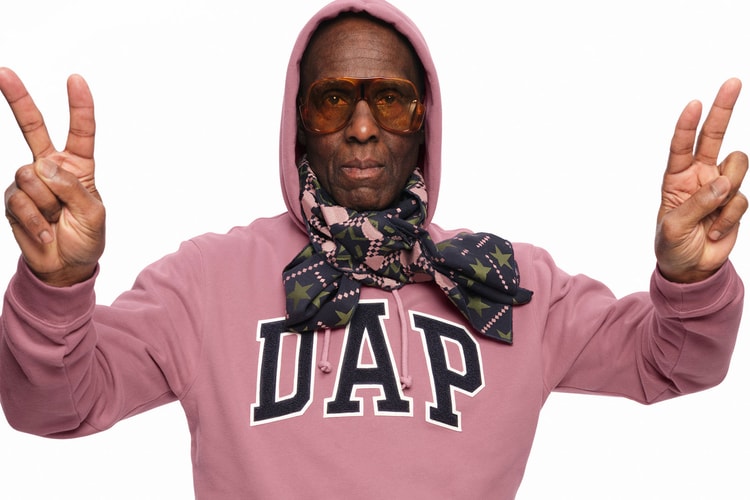Zendaya Reveals She Did Her Own Makeup for the 2022 Oscars
“Every now and then I do my own beat.”
Following the eventful 94th Academy Awards, Zendaya has unveiled that she actually did her own makeup for the awards show.
After the Oscars, the Dune star took to Instagram to share her look for the night, which featured a cropped shirt and sequined skirt by Valentino. “Every now and then I do my own beat,” the actor wrote on her Instagram Stories.
An ambassador for Lancôme, the 25-year-old went for a dewy makeup look. She applied highlighter on her cheeks and browbones for definition, while using a silver shade on her eyes to complement her outfit. She finished off her glam with glossy lips. The star’s hair was in a soft updo courtesy of her hairstylist Antoinette Hill.
See Zendaya’s look at the 2022 Oscars above, and while you’re here, check out the best-dressed celebrities of the night.