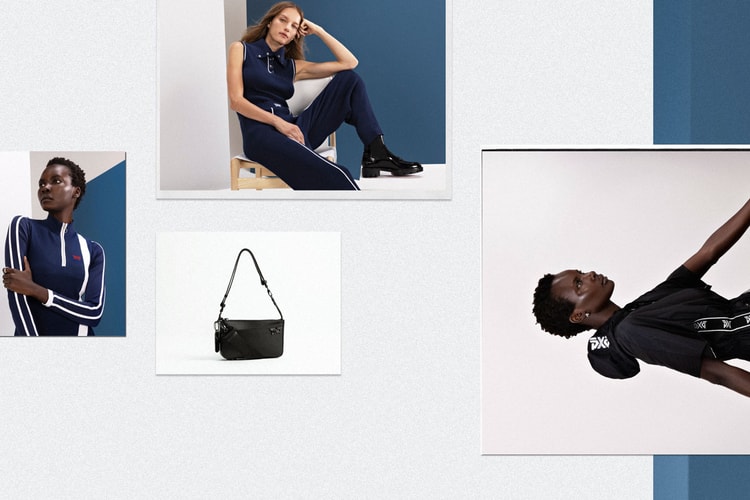Rosalía Approves of Lorde Covering Her Song "Hentai"
“Que bonitaaaaaaa,” raves the Spanish artist.
Lorde covered Rosalía‘s song “Hentai,” and it was so good that the Spanish artist approved.
The New Zealand singer performed the track, which is off Rosalía’s latest album, MOTOMAMI, at her New York City show on Tuesday. Rosalía loved Lorde’s rendition so much she posted a clip of the cover on her Instagram Story and wrote, “Lorde que bonitaaaaaa” [how beautiful].
It’s no surprise Lorde covered a song from MOTOMAMI, especially considering she’s a big fan of the album. “I’ve listened to the Rosalía album every day since it came out, f–k, it’s so good,” she once wrote in a newsletter. “I gagged when I heard that interpolation of ‘Archangel’, ‘Hentai’ is genius, ‘Sakura’ … Projects like this remind me why I live for pop music — at its best, there’s nothing better.”
Rosalía recently announced she’s going on a world tour, which will kick off in July and conclude in December. Maybe she’ll return the love and cover one of Lorde’s tracks.
Check out a clip of Lorde covering Rosalía’s “Hentai” here and revisit the official song below.