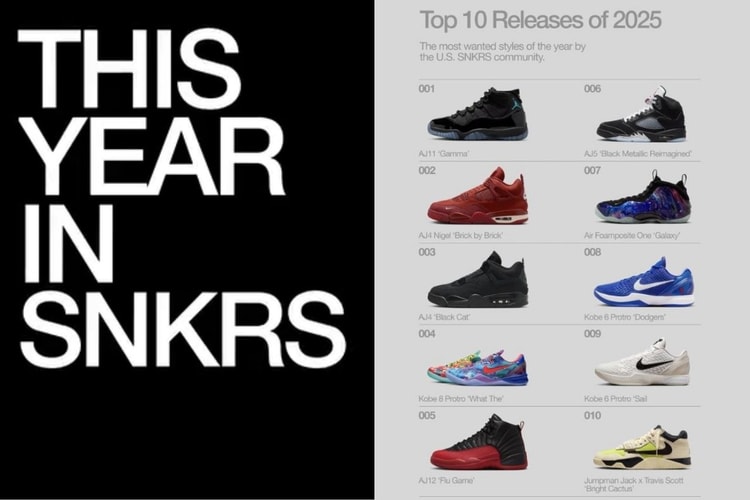This New Nike Air Force 1 Low Is All About Its Muted Hues
Featuring hits of taupe throughout.
Nike‘s classic Air Force 1 Low is set to drop in a new colorway spotlighting a muted color palette.
Perfect for the minimalists, the upcoming iteration boasts hits of taupe on the tongue tags, linings, insoles, heels and rubber outsoles. For a clean and simple look, the rest of the footwear style boasts hues of white, which is found on the nylon tongues, laces, Swooshes and midsoles. Take a closer look at the kicks above.
The Air Force 1 Low in taupe will reportedly drop in the coming weeks via Nike’s website and at select retailers.
In more footwear-related news, take a first look at the Air Jordan 4 WMNS “Seafoam.”