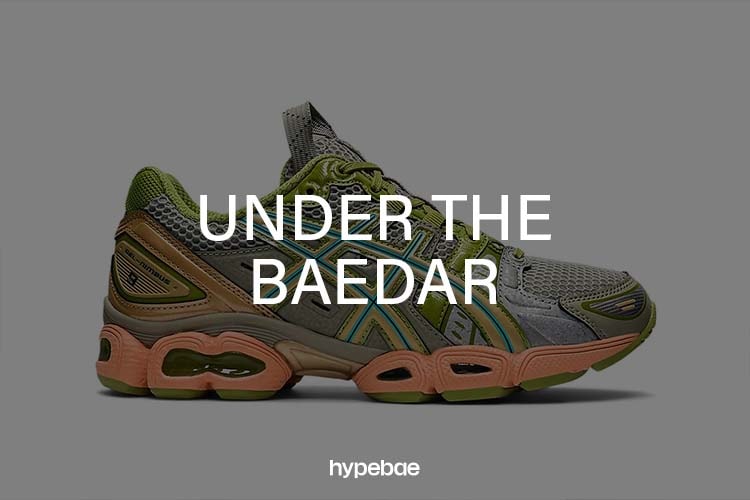Lizzo Removes "Harmful" Ableist Word From Latest Track "Grrrls"
“Let me make one thing clear: I never want to promote derogatory language.”
Lizzo has made some slight changes to her latest track “Grrrls,” which was released last week.
The song, a follow-up to her viral number “About Damn Time” off her upcoming album SPECIAL, featured a term offensive towards disabled people. In the opening verse, the musician used a derogatory term for spastic diplegia, a form of cerebral palsy.
Upon release, listeners took to social media, asking Lizzo to change the lyrics. “Please change your new song to take out the ableist slur. It is not too late to humbly listen and remove a word that is derogatory and harmful and painful. There is no feminism that excludes disabled folks,” one user with cerebral palsy wrote on Twitter. Another added: “There’s no excuse for using an ableist insult in a song in 2022. As someone who champions women, plus size people and others whom society treats poorly, Lizzo preaches inclusivity and should do better.”
In response to the criticism, Lizzo took to Instagram to update her fans that the term has been taken out of the track. “It’s been brought to my attention that there is a harmful word in my new song ‘Grrrls.” Let me make one thing clear: I never want to promote derogatory language. As a fat Black woman in America, I’ve had many hurtful word used against me so I overstand the power words can have (whether intentionally or in my case, unintentionally).” She added: “I’m proud to say there’s a new version of “Grrrls’ with a lyric change. This is the result of me listening and taking action. As an influential artist I’m dedicated to being part of the change I’ve been waiting to see in the world.”
The new version of “Grrrls” is now available on streaming platforms.