



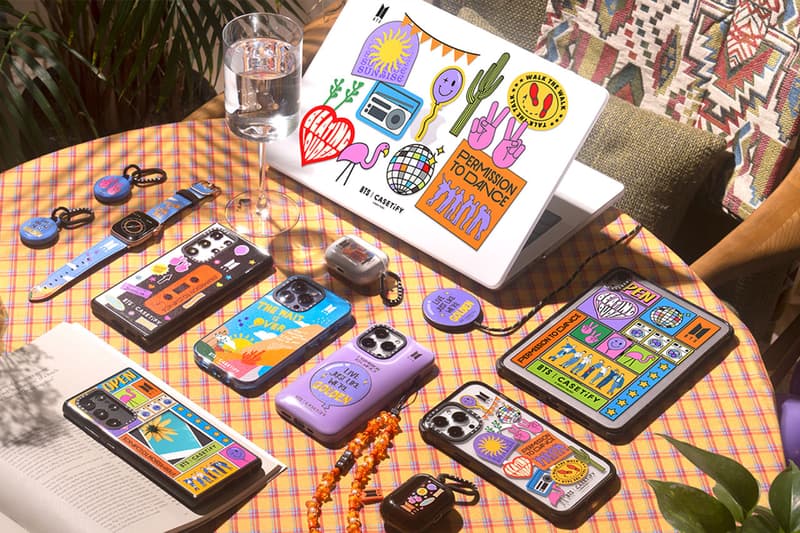
Let BTS x Casetify's New Collection Give You "Permission to Dance"
The fifth of many.
Marking Casetify’s fifth collaboration with the K-pop group, the new collection of tech accessories is inspired by BTS‘ hit single “Permission to Dance.”
Comprised of matching designs for Airpods, Airpods Pro, Apple Watch bands, Macbooks, iPhones and iPads, the collection also sees the debut of a new special-edition beaded strap complete with BTS logo and “Permission to Dance” charms. Available in a range of vivid colors including purple, orange, blue and green, the collaboration seeks to serve as an “everyday reminder to radiate love and positivity,” as described by Casetify’s CEO and Co-Founder Wes Ng in a press release.
The collection highlights recognizable elements from the track’s music video and lyrics, including the signature purple balloon that features throughout the video. A standout piece from the collection is Casetify’s unique Cassette Case, this time complete with playful stickers and with the option for fans to customize with their own name or monogram.
Priced from $25 to $75 USD, BTS x Casetify’s “Permission to Dance” collection will be available from Casetify’s website on July 26.























