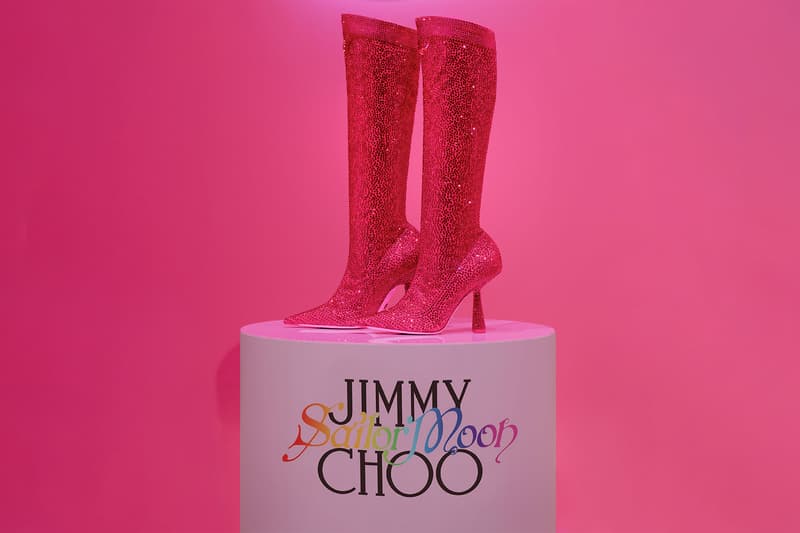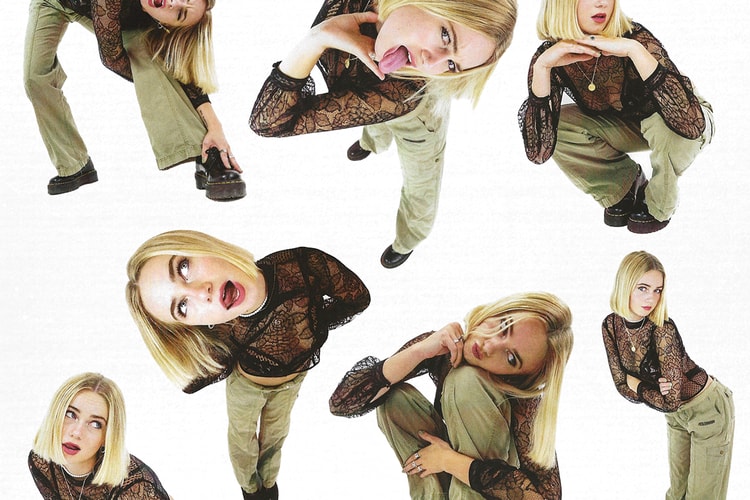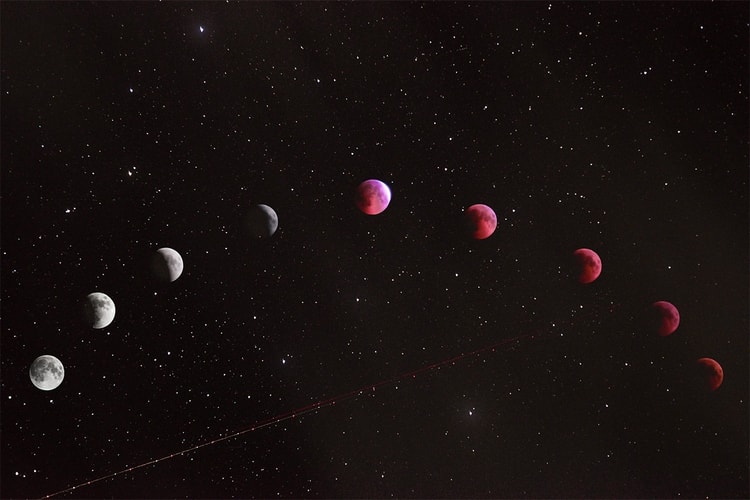'Sailor Moon' x Jimmy Choo Team Up on Bedazzled Boots
Celebrating the anime series’ 30th anniversary.
Jimmy Choo has joined forces with the Sailor Moon franchise to create pair of limited-edition boots inspired by the iconic anime series.
The design is an IRL version of Sailor Moon’s transformation look with each pair encrusted with roughly 19,000 Swarovski crystals. The fuchsia-colored silhouette is complete with a moon motif at the top in addition to a 10-centimeter-tall heel, maintaining the original look of Jimmy Choo’s classic shoes.
Celebrating the team-up and the 30th anniversary of Sailor Moon, Jimmy Choo is putting one pair of these boots on display exclusively at Tokyo‘s Mori Art Museum in Roppongi.
The Sailor Moon x Jimmy Choo boots are available for order from July 1 through September 15 with limited quantities available at roughly $15,000 USD a pair. Shipping is scheduled for February 2023.
In case you missed it, check out the new J-pop girl group debuting in collaboration with the Sailor Moon franchise.