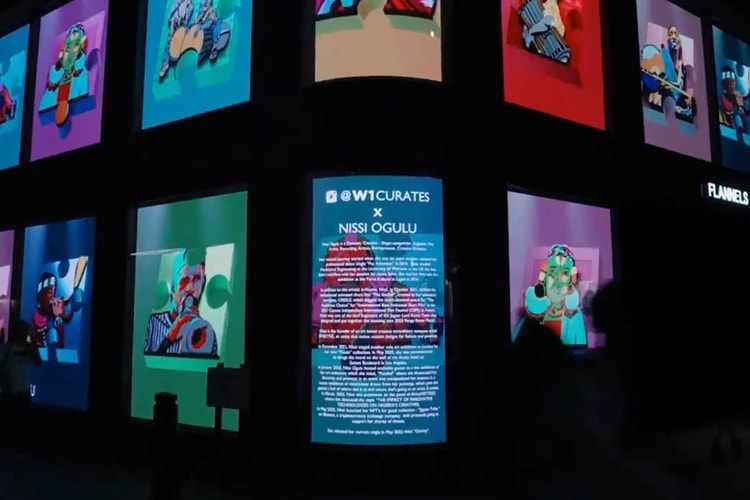TikTok Fights Back Against Fat-Shaming Trend
Phat and proud.
TikTokers are saying “enough is enough” when it comes to fatphobia as many are fighting back against the platform’s latest trend.The original viral video features a woman – of course – wearing oversized T-shirts with the caption “I bet she’s fat under those clothes”. They, then, pull their clothing tightly to show off a slim figure. Ironically, the trend’s theme song is “Love Me” by Lil Wayne.
Users like @casischaotic quickly clapped back, reclaiming the toxic video to remind others that any body can wear baggy clothing, no explanation needed. This updated version may have the same intro as the original video, but the ending emphatically spreads a message of body positivity as they proudly display their perfectly normal bodies.
It’s disappointing to see that we haven’t evolved past the point of criticizing the appearance of others as the trend has demonstrated that patriarchal beauty standards still reign supreme, and even worse, we’re still internalizing and reinforcing them onto others. The dismantling of Roe v. Wade weren’t enough, we still have to question women for wearing comfortable oversized clothing and demand they provide proof of socially acceptable figures.
The Gen-Z led app has made it clear that fat-shaming has no place in the future as user @chloecost writes in her video, “I refuse to let girls think this isn’t a beautiful weight because of this trend.”
Take a look at the new and inclusive trend below.
@casischaotic😫😫♬ original sound – Bri