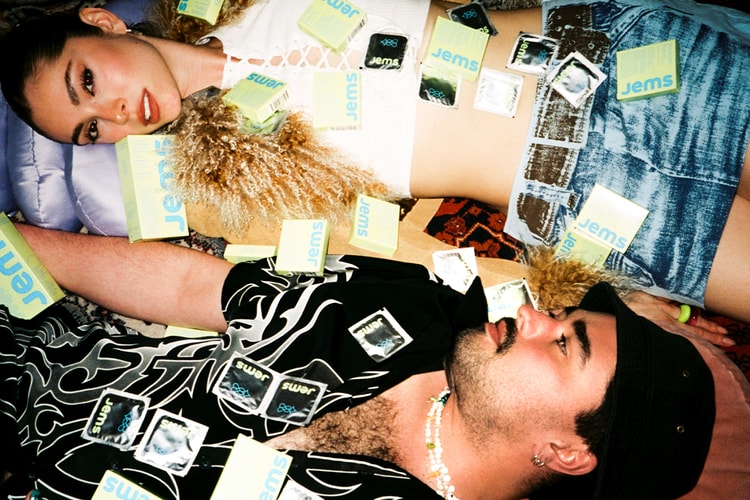Twitter Now Allows You to Filter Who Can See Your Tweet
Choose your own circle.
Twitter has officially announced the global launch of its new “Twitter Circle” feature. Initially, the platform started its bench test to select users in May ahead of its launch.
Twitter Circle allows users to choose who can see and engage with the content on a tweet-by-tweet basis — think of it as the app’s adaptation of Instagram’s “Close Friends” feature. A user can add up to 150 people who are able to view and interact with the tweets. Aside from that, an account won’t be notified if they are removed from the user’s circle.
To activate the feature, select Twitter Circle from the main menu. Under Edit Your Twitter Circle, select the account you want in your circle. All users included in the circle will see a highlighted badge that reads, “Only people in @username’s Twitter Circle can see this tweet” beneath the post. These tweets cannot be retweeted or shared.
The latest update allows users to create more personal space within the Twitter community without having to open another account. Given the app’s feature guidelines, it is a great way to connect honestly and purposefully with your curated audience.
giving you all Twitter Circle because sometimes your Tweets aren’t for everyone add up to 150 people to yours and use it. please. pic.twitter.com/D6AE4OhRX5
— Twitter (@Twitter) August 30, 2022