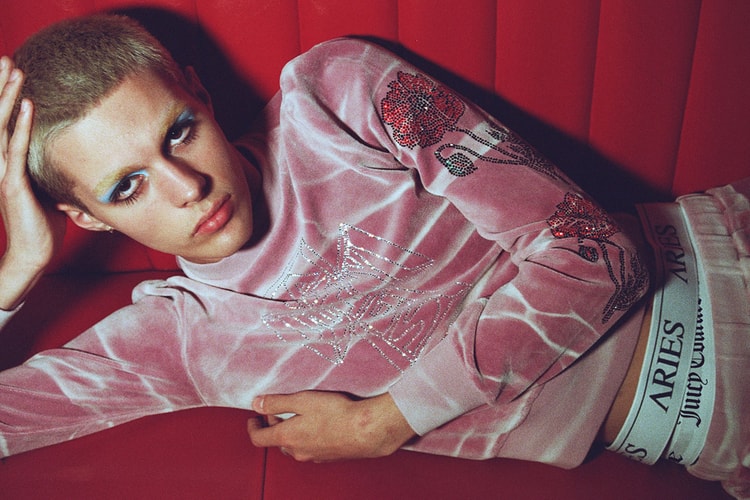Phoebe Dynevor Officially Leaves 'Bridgerton'
Right before the start of season three.
Fans of Bridgerton will be said to learn that series regular, Phoebe Dynevor, won’t be returning to the period drama for its third season.
Directed by Shonda Rhimes, Dynevor was the series’ main protagonist in the first season, playing the role of Daphne Basset. Her on-screen love interest, Simon Basset, the Duke of Hastings played by actor Regé-Jean Page, left the show after the first season, undoubtedly breaking hearts everywhere.
While Dynevor’s reign lasted longer than the Duke’s as she appeared in five episodes in the second season, the English actor is leaving as well as her contract ended. The 27-year-old did share in an interview with Screenrant that she might make a cameo in future seasons.
Bridgerton is expected to return to Netflix in mid-2023.