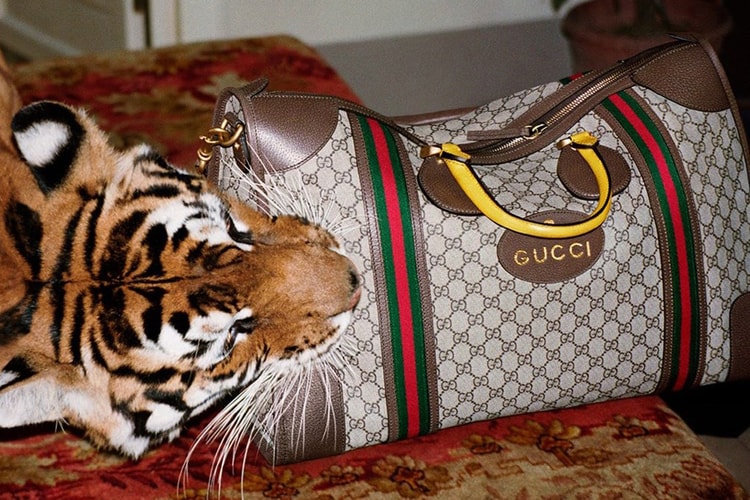Listen to Emily Oberg's New Podcast "Group Chat"
Live on TIDAL.
Sporty & Rich founder and KITH creative Emily Oberg has just jumped on a brand-new project in the form of a podcast, and we’re all ears. Titled “Group Chat,” the podcast stars Oberg herself, as well as her two friends and influencers, Speedy and Jinx. Aimed to cover relevant topics in the industry from three different perspectives, the TIDAL exclusive episodes is based on conversations from the three friends’ actual group chat.
The first episode is titled “F**k 2017,” and is now live on TIDAL. Stay tuned for more episodes, and listen below.