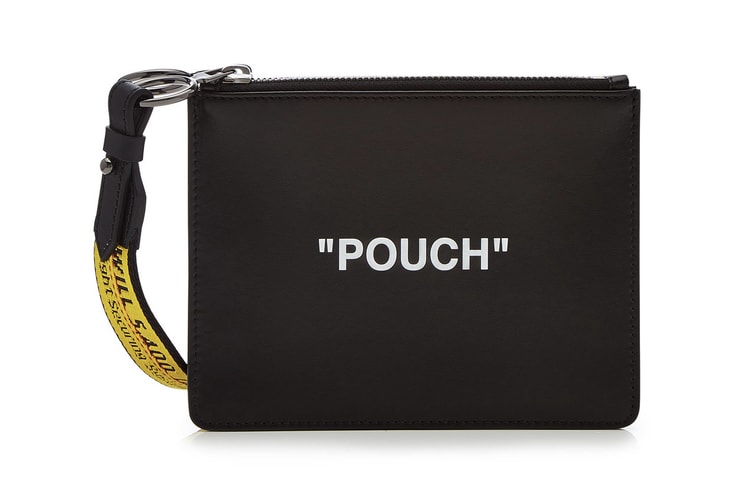Nike's Air Force 1 Jester XX Is Dropping in Two Vibrant New Colorways
Another hit from the “1 Reimagined” pack.
Nike’s Air Force 1 Jester XX was one of our standout favorite silhouettes from the “1 Reimagined” collection, and our obsession only grew stronger when it released in that pastel “Violet Mist” tone, too. Now, the mixed-up sneaker has been unveiled in two additional colorways that are even bolder than the styles we’ve seen before.
The “Light Bone” iteration boasts a creamy, off-white leather upper with complementary lacing. The misplaced Swoosh hangs low on the lateral side, with perforations detailing where it would normally sit on the original Air Force 1 shoe. The colorful details come into play on the lower half of the sneaker – there’s a light blue midsole with a flash of orange above it. The outsole takes on a chic, black and white marbled effect and completes the offbeat look. The black version features the same tonal upper, but is paired with a bright yellow and pastel pink midsole and marbled blue outsole.
Take a look at both options above – these versions of Nike’s Air Force 1 Jester XX are rumored to release on July 5, but stay tuned for updates. In the meantime, why not check out the “Royal” version?