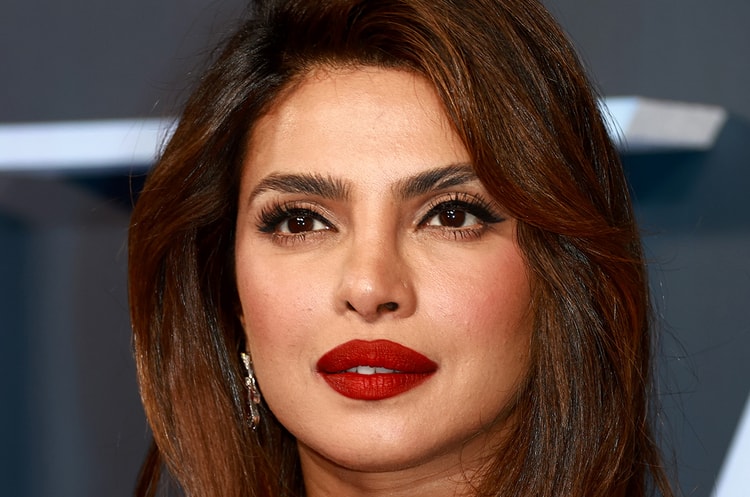Ed Sheeran Is Found Not Guilty in the Marvin Gaye "Let's Get It On" Trial
The British singer was accused of copywriting the 1973 hit.
It looks like Ed Sheeran will continue making music. The musician was found not liable in the copyright infringement trial, which claimed his 2014 track “Thinking Out Loud” copies Marvin Gaye’s “Let’s Get It On,” released in 1973.
Fortunately, for Sheeran, the jury reached a unanimous verdict in the case. Sheeran previously implied that if he ended up losing the trial, he was quitting music.
“If that happens, I’m done, I’m stopping,” Sheeran said before the verdict, according to PEOPLE. “I find it to be really insulting,” he added. “I work really hard to be where I’m at.”
Last year, the British singer went through a similar experience when he won a copy infringement trial for his 2017 hit “Shape of You.” Of the situation, he said at the time, “I’m not an entity, I’m not a corporation, I’m a human being. I’m a father, I’m a husband, I’m a son. Lawsuits are not a pleasant experience, and I hope that this ruling, it means in the future, baseless claims like this can be avoided.”
Stay tuned for more music news.