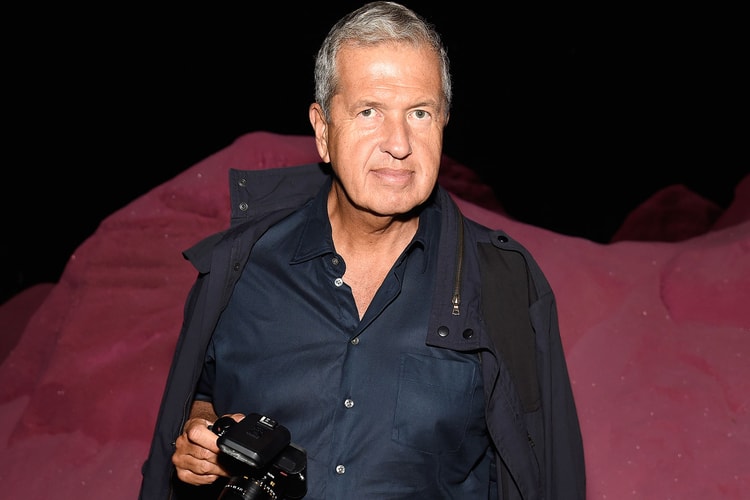Urban Sophistication's "SCREENSHOTS" Lookbook Comes With a Mental Health Warning
More from the internet’s favorite parody brand.
Parody brand Urban Sophistication has rapidly become a fan-favourite with its pop culture meets fashion apparel and accessories resonating with a huge audience of contemporary consumers. The brand’s latest collection, combines its humorous commentary on culture with a message on the very real effects of social media on mental health today.
The “SCREENSHOTS” drop consists of a selection of phone cases, emblazoned with warnings akin to those seen on cigarette packets that warn “social media seriously harms your mental health” and the definition of product placement. There’s also a range of tongue-in-cheek hoodies and sweatshirts that reference everything from Barbie and Mona Lisa to the Kardashians – symbolizing culture through the ages.
Peep the full lookbook above and shop the “SCREENSHOTS” collection now at urbansophistication.boutique. For more info on Urban Sophistication, watch our exclusive video with the designers behind the brand.