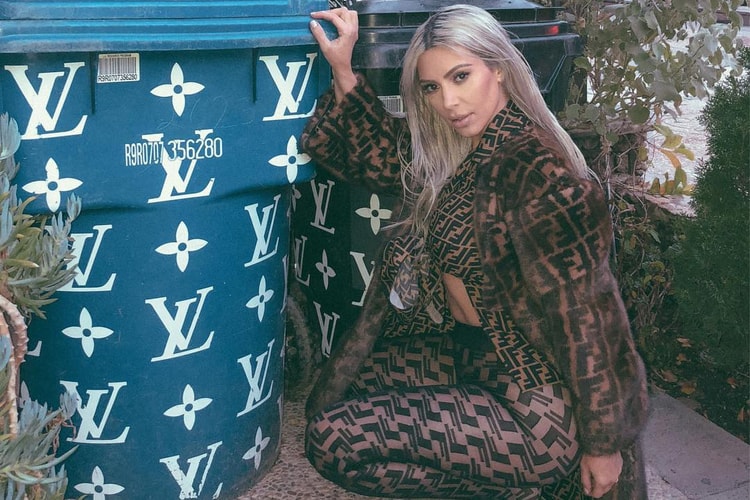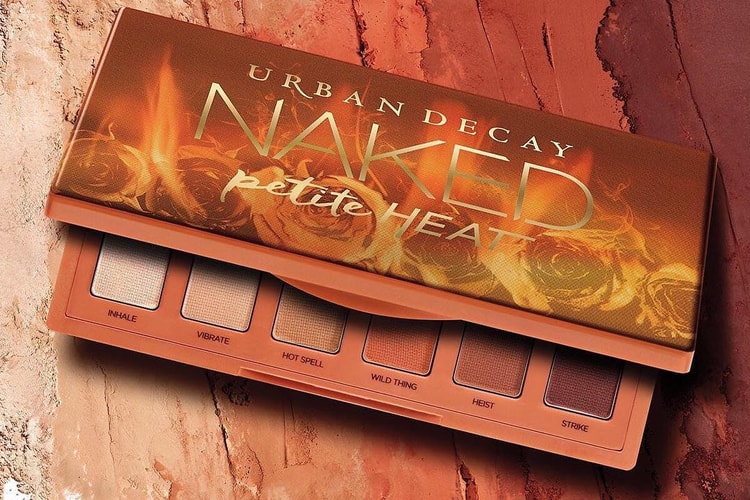Watch Tinashe Apply Eyeliner Like a Makeup Ninja
She’s got skills.
Tinashe is a woman of many talents. The singer, producer and dancer was just tapped by Vogue to reveal another one of her skills — makeup application. The California native begins with a light base to avoid covering her freckles. She follows up with Chanel‘s brow pencil to add some shape to her brows, which she warns us not to ever wax. After a light contour and blush, she moves on to apply bronzer to her eyes to achieve that sultry look. Who knew bronzer could double as eyeshadow? Her hack for applying winged eyeliner is something all cozy girls must note because it’s simply miraculous.
Watch the clip above to see her finishing move for a soft glam daytime look. Also be sure to check out our interview where the pop starlet dances to her buzzy single, “No Drama.”