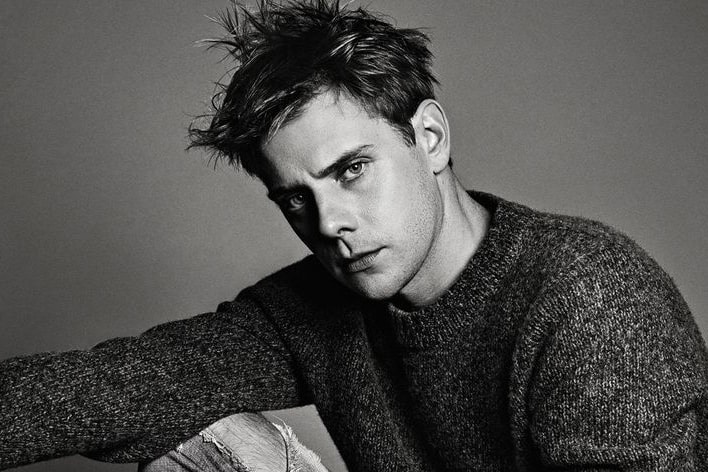Rilakkuma Just Got Its Very Own Netflix Original Series – Here's the Official Trailer
Debuting in Spring 2019.
Netflix announces an official trailer for Rilakkuma and Kaoru Season 1. Alongside the release of the trailer, the series has begun production. Rilakkuma who originally debuted back in 2003 has since risen to become an iconic pop culture figure.
In a Netflix press release shared in October 2017, the character’s back-story follows the plush bear who showed up one day to live with a young woman named Kaoru. Additional stars in the show include Kaoru’s pet bird, Kiiroitori and a small white bear cub, Korilakkuma.
The show which is being created by the stop-motion animation studio dwarf will consist of 13 episodes. Story development will be spearheaded by the character creator Aki Kondo with the director Masahito Kobayashi. The screenwriter on the project is Naoko Ogigami, a critically acclaimed filmmaker known for the comedy film titled Kamome Shokudo.
Rilakkuma and Kaoru is set to release as a Netflix original series in Spring 2019 in over 190 countries.
For more from Netflix, check out our list of all the movies and shows available on the streaming platform this month.