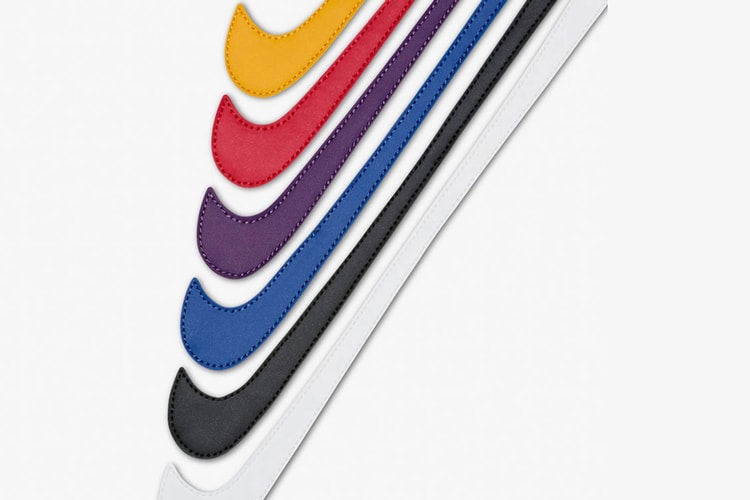It's Glitter Mania With Opening Ceremony's New Sparkly La Cienaga Sneakers
Shine bright like a diamond.
Opening Ceremony is definitely no stranger to sparkly sneakers, having released not one, but two “Glitter Packs” in 2017. The beloved NYC-based retailer now returns with an all new collection of La Cienaga trainers completely dipped in glitter. Teased via Instagram, OC unveils five different pairs of shimmering shoes. As seen in the video, the colorways include: Purple/Red, Blue/Orange, Grey/Red, Green/White and Silver/Blue. On all of the sneakers are embossed the words “OPENING CEREMONY,” completely encircling the color-matching midsoles.
Based on the IG announcement post, all we know is that the La Cienaga x Opening Ceremony sneakers are coming soon. However, details are still sparse regarding an exact release date. Stay tuned here as we find out more.
For more Opening Ceremony, don’t miss the label’s newly released fanny packs.