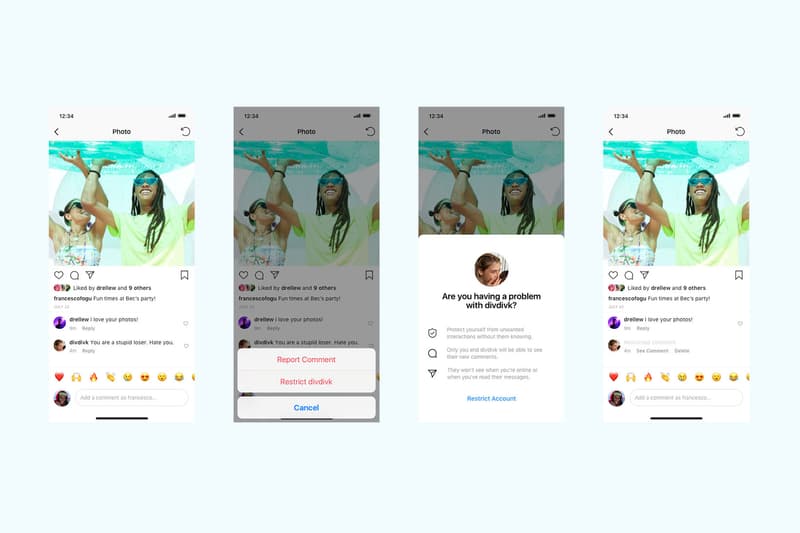
Instagram Launches an Anti-Bullying Feature Called "Restrict"
We’ve got details on the new function here.
Bullying can come in all forms and with the easy access to technology and the Internet, adolescents are constantly abusing its anonymous and untraceable functionalities. This week, Instagram has launched a new anti-bullying function dubbed “Restrict,” which has been designed to empower users to quietly protect their accounts “while still keeping an eye on a bully.”
According to the social media platform’s information center, the feature allows you to restrict your bully by “swiping left on a comment, through the Privacy tab in Settings, or directly on the profile of the account you intend to restrict.” You can either choose to enable this function or not. If you do enable it, comments from the user you have restricted will only be visible to them. If you wish to view it, simply tap “See Comment” and you’ll be able to approve, delete or ignore it.
In addition, direct messages from restricted users will automatically move to the “Message Request” section in your DMs. You will still be allowed to view the messages, but the restricted account will not be aware if you’ve seen the message or not and will not be able to know if you are active.
Let us know what you think of this new feature and if you’ve tried it out already. In other news, Facebook is reportedly looking to remove its likes function.























