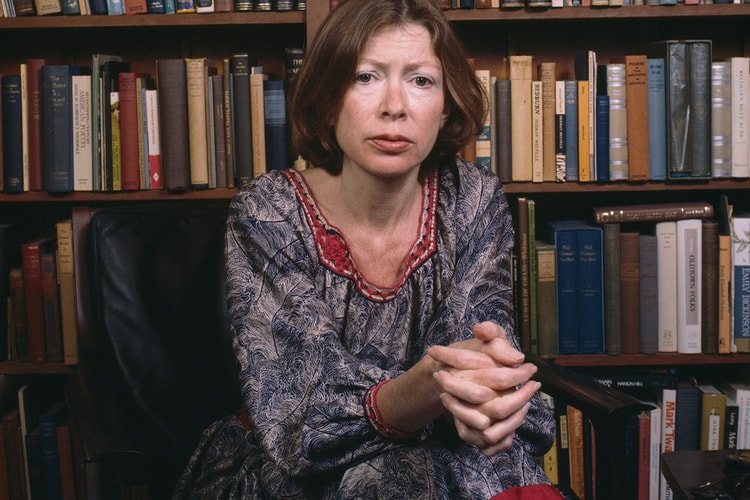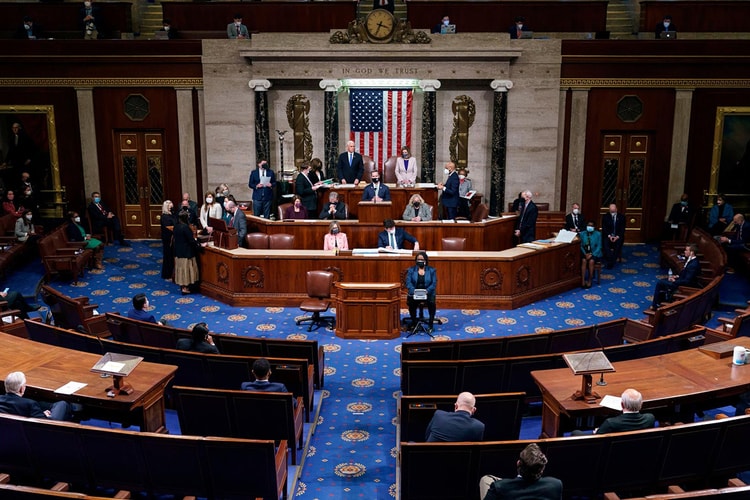19-Year-old College Student Launches Discover Me, a Gender-Identity Discovery App
Designed to help trans, questioning and gender-nonconforming individuals find themselves.
Understanding your identity in a binary world is damn near impossible, which is why 18-year-old college student Joshua Tint created the app, Discover Me.
During the pandemic, Tint witnessed many changes, one of which, was witnessing his friends transition, in terms of gender identity. This made him realize that the resources available to his community were scarce. Not only that but “there’s an overwhelming stigma that surrounds the idea of questioning, which makes it incredibly difficult to seek help during the process,” hehe revealed to Hypebae.
From there, the college student decided to “draw on that experience to make a safe, discreet and comfortable space where people could try on different names and pronouns easily,” he said. “The app is designed to help trans, questioning and gender-nonconforming individuals find themselves, uncovering a name and pronouns that suit them and fit in every situation.”
Although the app released today, “the app prototype earned him recognition as a 2022 Apple Swift Student scholar and the opportunity to meet Tim Cook,” the current CEO of Apple, revealed the exclusive press release.
On November 5, the app will be available through the iOS app store.
So, how does it work?
If you’re gender-questioning and curious about the app, here’s how it works.
The app helps “help gender-questioning people find their name and pronouns by letting them try on different names and pronouns in context.” Like a fun game with the end goal of authenticity, the user is able to visualize their potential new name, along with sample text.
You can “like” or “dislike” the samples like you would swipe left or right on a dating app. “The app keeps track of the like-dislike ratio to determine your favorite name and pronouns,” Tint continued. “You can also switch the context of the samples shown, to make sure that what you select fits in a variety of scenarios, from academic to casual.”
Discover Me Name Finder is available on the iOS app store.