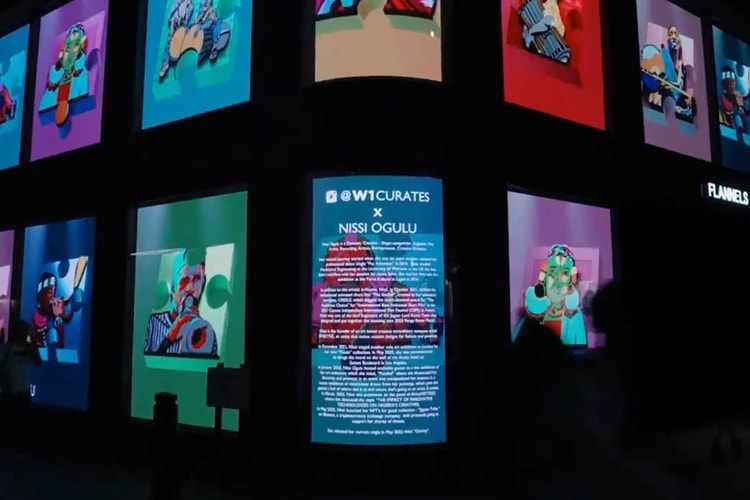Lizzo's New Music Video for "2 Be Loved (Am I Ready)" Is the Perfect Sequel to "Truth Hurts"
Featuring Tyson Beckford as her love interest.
Lizzo is ready for a new romance in her new music video for “2 Be Loved (Am I Ready),” which features Tyson Beckford as her love interest, well, sort of. The model serves as her dream guy, a figment of her imagination.
The new music video is a continuation of her 2017 music video for “Truth Hurts.” The singer-slash-songwriter recreated the wedding scene from the “Truth Hurts” video down to the same wedding dress. However, this time, Lizzo is a runaway bride, who then bumps into Beckford, or so she believes, until she snaps out of this daydream and returns to reality.
“2 Be Loved (Am I Ready)” is one of the singles on her new album, SPECIAL, which dropped in July. While discussing the catchy bop with Zane Lowe’s Apple Music, Lizzo said, “The song is a callback to when pop records had key changes — that golden era of late-’80s and early-’90s pop when singers had massive records that were vocally impressive but also danceable, and the production quality was very intentional.”
She added, “I think it’s a work of art. It’s a masterpiece.”
Watch the music video for “2 Be Loved (Am I Ready)” above and revisit the “Truth Hurts” music video below.